CARDEXCHANGE®
ADMIN CENTER
Menu
Edit Users
To edit an existing user, click on the pencil icon on the right side of the record.
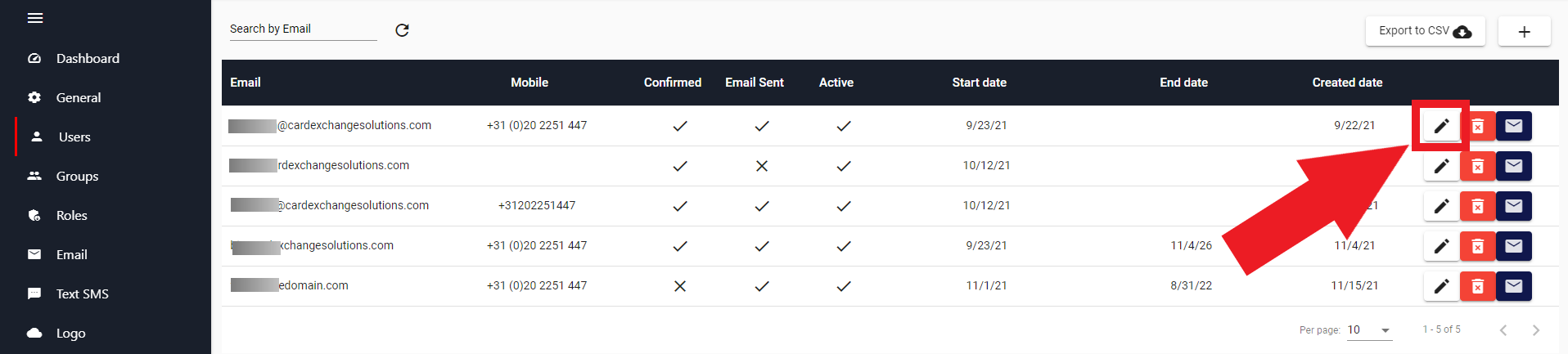
Enter the required information in the window that opens from the right. Provide an Email Address, optional Mobile Phone Number, set the user to Active then select a Default Role, or a Custom Role, from the drop-down menu. You can assign Start and End dates to automattically activate or deactivate an account on a given day. Click on Save to store the changes to the user.
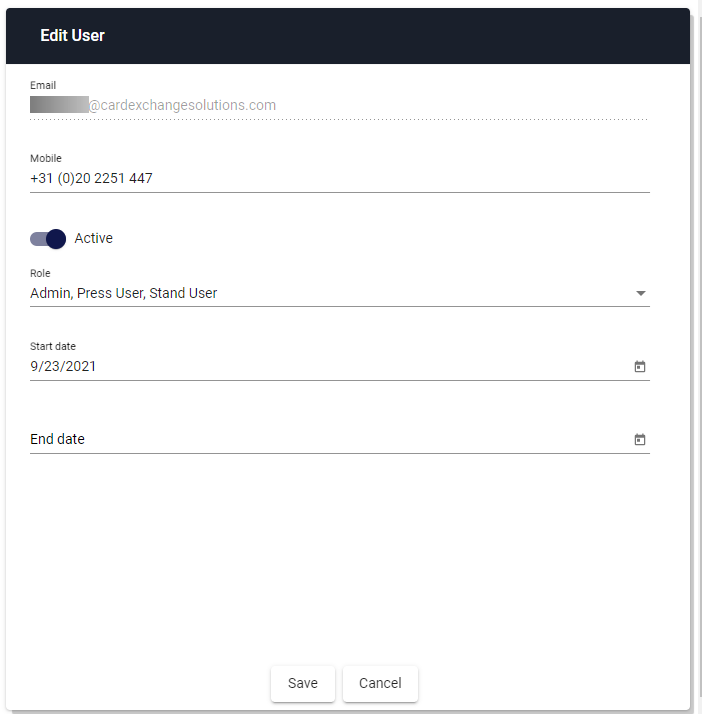


US business only within scope

ISO/IEC 27001:2013
United States
2010 Elkins Way, Suite 1122
Brentwood, CA 94513
Monday – Friday
9am – 5pm (EST)
+1 (925) 529 4999
Netherlands
Smallepad 32
3811 MG Amersfoort
Monday – Friday
9am – 5pm (CET)
+31 (0)20 2251 447
