CARDEXCHANGE®
ADMIN CENTER
Menu
Managing Members
When you have created the Group, you need to add members to this Group. To manage existing, adding, or deleting members from the group, you need to open the Manage Members Overview. Click on the Members icon as indicated below to open the overview.
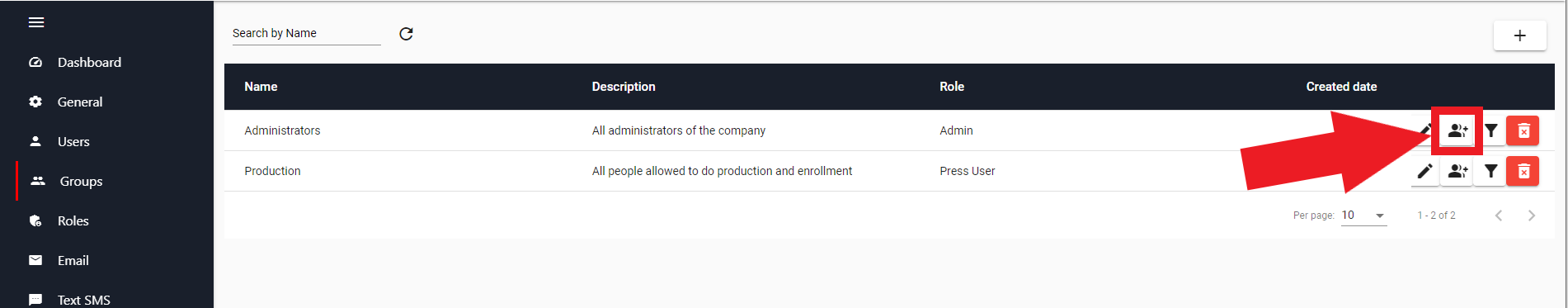
In the members overview you see the added Members in the list. If no Members are added, this list will be empty.
Members are added based on their email and to lookup members to add them, start typing the email address of the person in the search field. Click on the email address of the person that is shown in the list to add. The new Member will be presented in the list.
To remove a Member, simply click on the Red Person icon on the right of the Members email address.
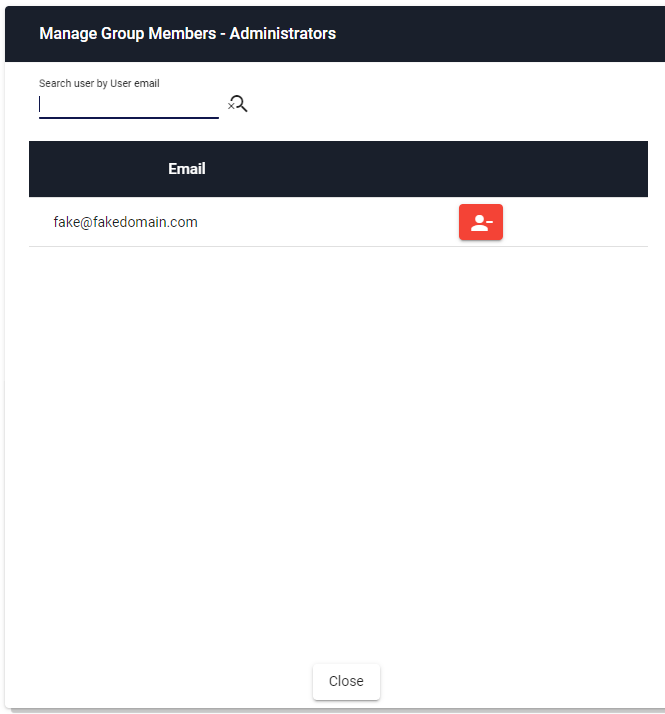


US business only within scope

ISO/IEC 27001:2013
United States
2010 Elkins Way, Suite 1122
Brentwood, CA 94513
Monday – Friday
9am – 5pm (EST)
+1 (925) 529 4999
Netherlands
Smallepad 32
3811 MG Amersfoort
Monday – Friday
9am – 5pm (CET)
+31 (0)20 2251 447
