CARDEXCHANGE®
ADMIN CENTER
Menu
Purge Persons
To Purge a person that has been inactive for longer than the Grace Period, select the record(s) that you would like to Archive, then press the Purge Selected button in the top right, indicated below.
This will open a message box asking if you are sure you would like to Purge the Selected Person Records. Click on Yes to Purge the Person, or click on No to cancel the archive operation, and return to the Archive Persons Overview.
Do note that when you Purge a Person record, the record will no longer be recoverable and all data is lost.
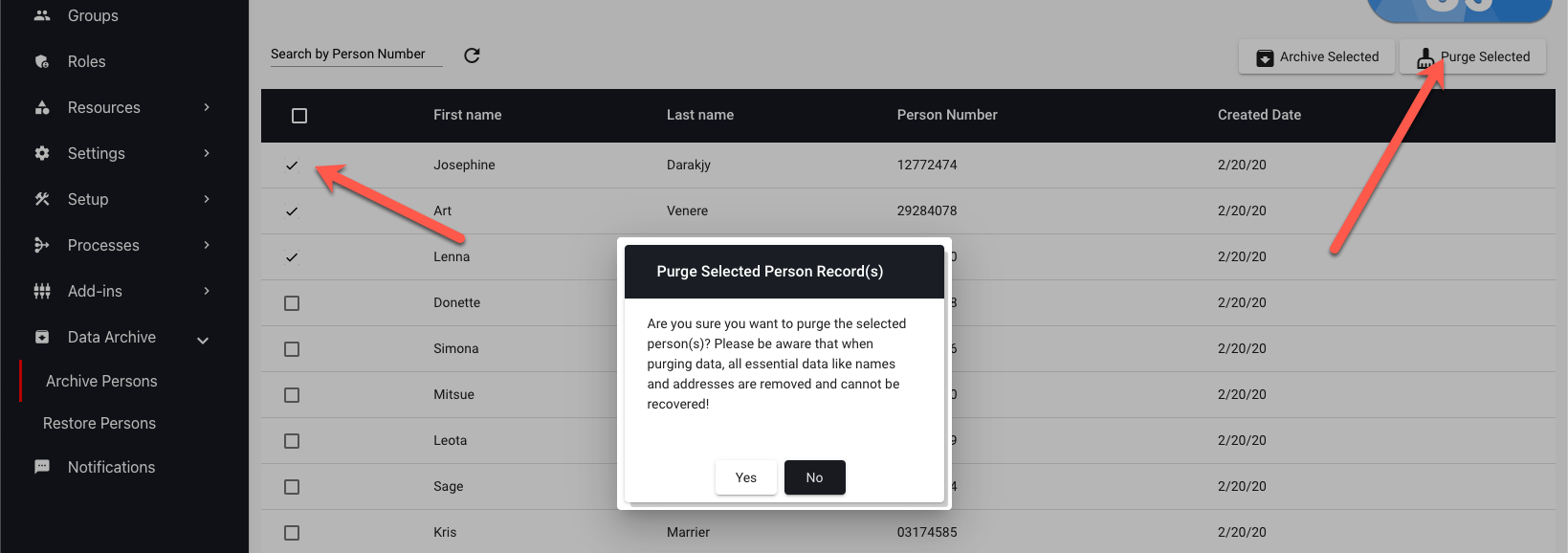


US business only within scope

ISO/IEC 27001:2013
United States
2010 Elkins Way, Suite 1122
Brentwood, CA 94513
Monday – Friday
9am – 5pm (EST)
+1 (925) 529 4999
Netherlands
Smallepad 32
3811 MG Amersfoort
Monday – Friday
9am – 5pm (CET)
+31 (0)20 2251 447
