CARDEXCHANGE®
ADMIN CENTER
Menu
Adding Roles
Creating a new role starts with clicking on the + button in the top right.
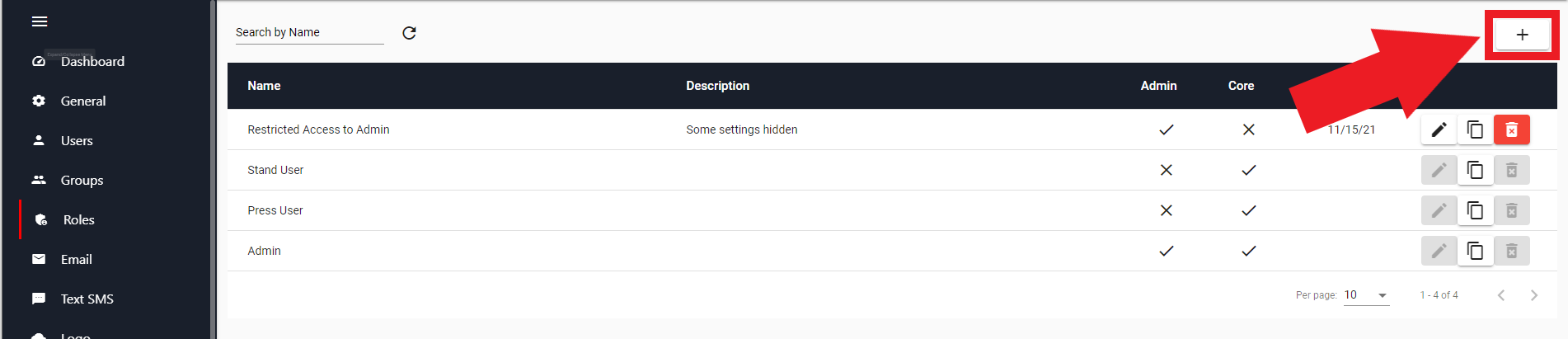
In the window that opens from the right side you are presented fields to enter and a list view. You start with entering a Name for the role, Description, and you can set it to Is Admin. Be aware that when Is Administrator is set, the role gives access to almost all features and functionality with exception of some system core features, these can only be managed by the system administrator and there can only be one system administrator.
Directly under the description and above the list view you can find some specific features that can help with the setup of roles. First, the tabs above the functions: there are two different sets of permissions that can be set for the role and that is the Function Permissions and Attribute Permissions. When you select the Function Permissions, the list view will present the permissions specifically focused the functionality of the application. Here you can define if a user can print ID cards or has access to reports, or can approve photos, etc.
If you select Attribute Permissions from the tabs above the functions, you will get access to a list of details, database and column level permission. As you can imagine, this can get very complicated so please be aware of changes you make and why. This is only available for the system administrator.
Directly under the tabs above the funtions menu, you can find the search feature. Enter here what features you are looking for instead of endlessly scrolling. When you click on the Filter menu, you can show All Permissions or the Hidden, Read, Write only. Via the context menu, indicated with the … you can uncheck all or check all Hidden, Read, or Write.
Each available permission has three options: Hidden, Can Read, or Can Write, and you can only set one of these options. When you select Hidden, you cannot read or write, when you select Can Read, you cannot write, if you select Can Write, you can read and write.
Set the options to your preference for all available permissions and click on Save to store the configuration and return to the Roles Overview.
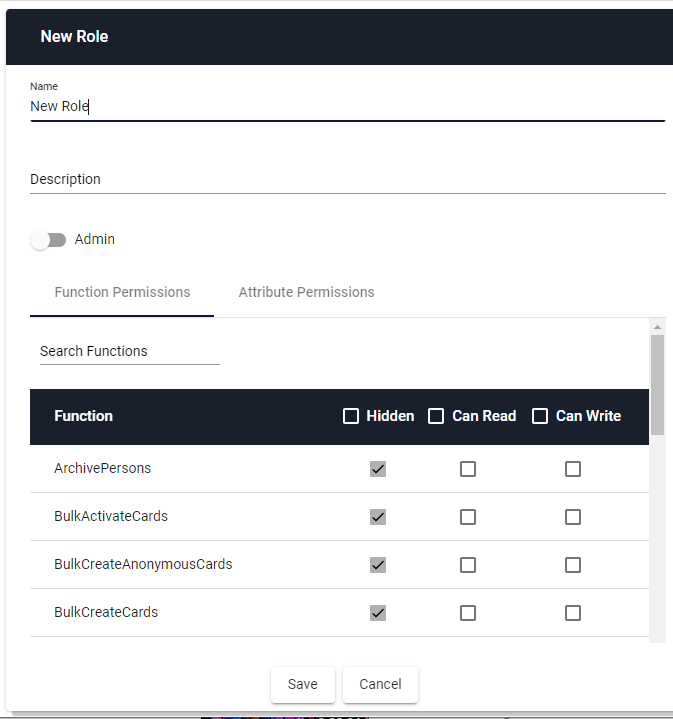


US business only within scope

ISO/IEC 27001:2013
United States
2010 Elkins Way, Suite 1122
Brentwood, CA 94513
Monday – Friday
9am – 5pm (EST)
+1 (925) 529 4999
Netherlands
Smallepad 32
3811 MG Amersfoort
Monday – Friday
9am – 5pm (CET)
+31 (0)20 2251 447
