CARDEXCHANGE®
ADMIN CENTER
Menu
Edit a Business Rule
To Edit a Business Rule, click on the Pencil icon to the right of the record in the list.
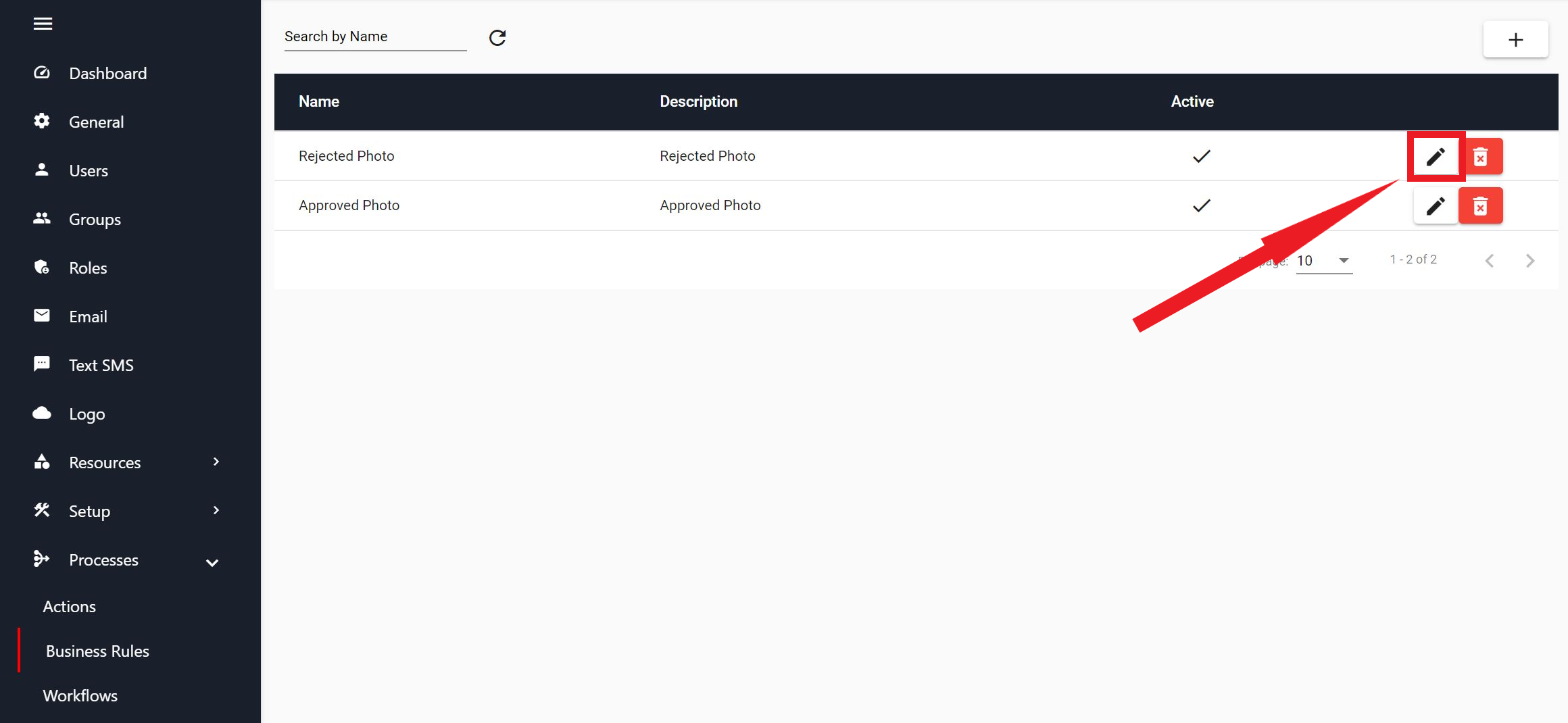
A new pane will open on the right hand side. Here you can make the respective changes, then you can click on the Save button in the bottom.
NOTE: You will need to make sure that if you add or remove and re-add an if statement or an action that you click on the + button just underneath to finalize any addition.
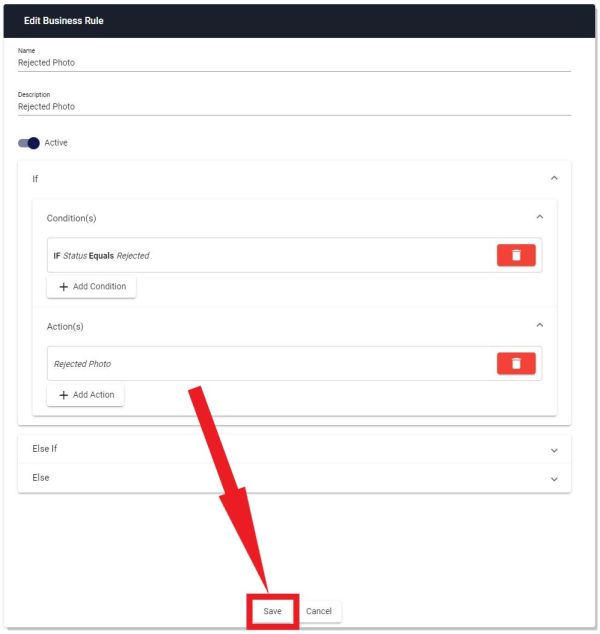


US business only within scope

ISO/IEC 27001:2013
United States
2010 Elkins Way, Suite 1122
Brentwood, CA 94513
Monday – Friday
9am – 5pm (EST)
+1 (925) 529 4999
Netherlands
Smallepad 32
3811 MG Amersfoort
Monday – Friday
9am – 5pm (CET)
+31 (0)20 2251 447
