CARDEXCHANGE®
ADMIN CENTER
Menu
General Settings
In the General section of HID Connect, you can configure CardExchange® Cloud to connect to your instance of HID Fargo Connect.
To edit these settings, click on the Edit button in the top right.
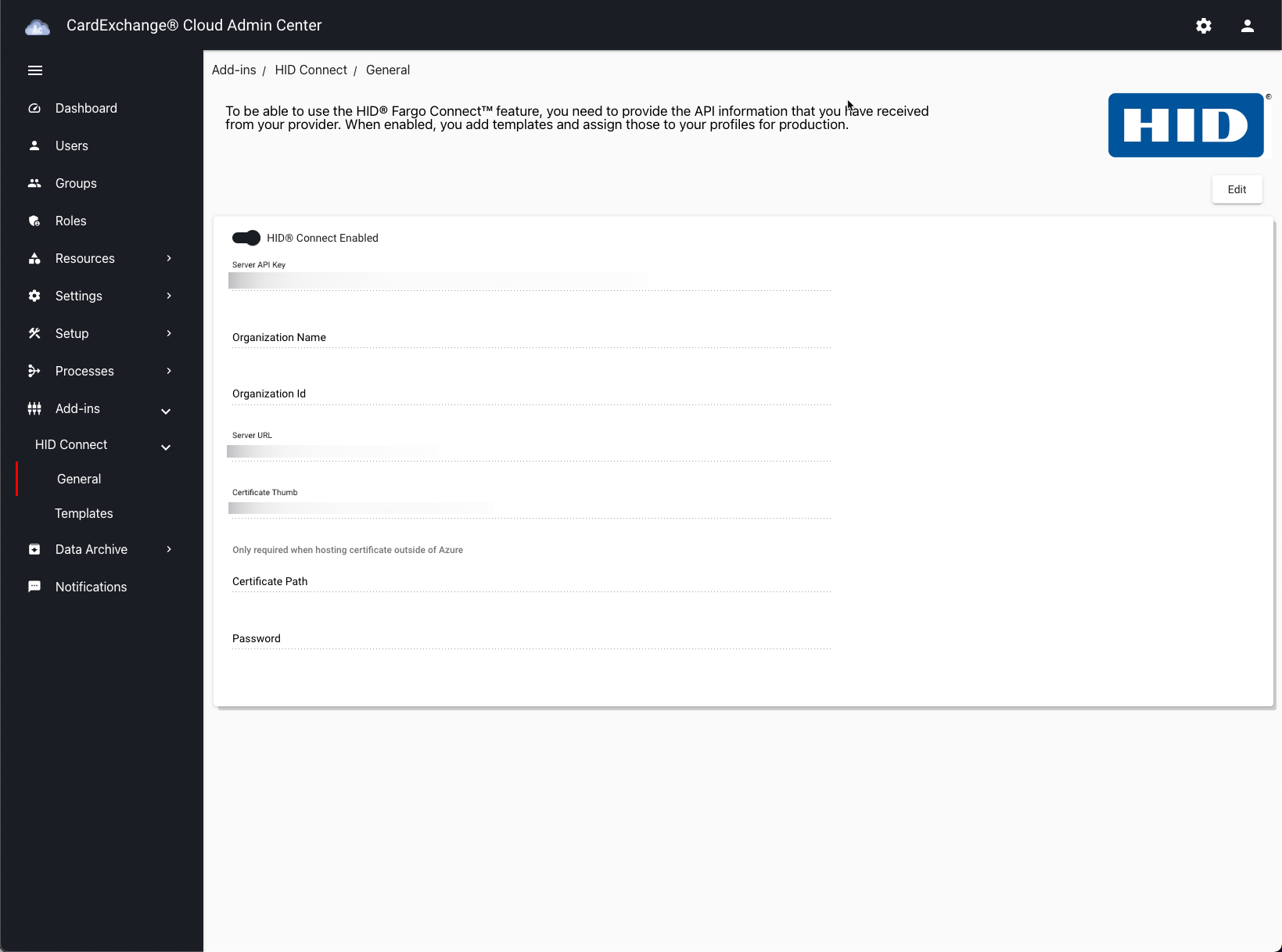
The settings in this section all come from your instance of HID Fargo Connect. Once you have this information, fill in the respective boxes. Here is a list of what each of these settings are:
Server API Key: You will need to get your API key through the Fargo Connect software.
Organization Name: The name of your Organization within HID Fargo Connect, this field will populate automatically when it connects.
Organization Id: The ID of your organization defined within HID Fargo Connect, this field will populate automatically when it connects.
Server URL: Unless otherwise configured, the default URL that should be used is: https://hfc-api.hidglobal.com:18443
Certificate thumb: You will need to obtain your certificate and password from HID and send it to CardExchange Inc. so that we can upload it in Azure, we can then provide you the correct Certificate Thumbprint to use.


US business only within scope

ISO/IEC 27001:2013
United States
2010 Elkins Way, Suite 1122
Brentwood, CA 94513
Monday – Friday
9am – 5pm (EST)
+1 (925) 529 4999
Netherlands
Smallepad 32
3811 MG Amersfoort
Monday – Friday
9am – 5pm (CET)
+31 (0)20 2251 447
