CARDEXCHANGE®
ADMIN CENTER
Menu
Configure Photos
Photos are very important within an enrollment system and in this section, we offer a variety of options to apply on photos. Settings from the crop ratio to facial recognition features, including enabling the photo approval feature, all can set here.
To Edit these settings, click on the Edit button in the top right.
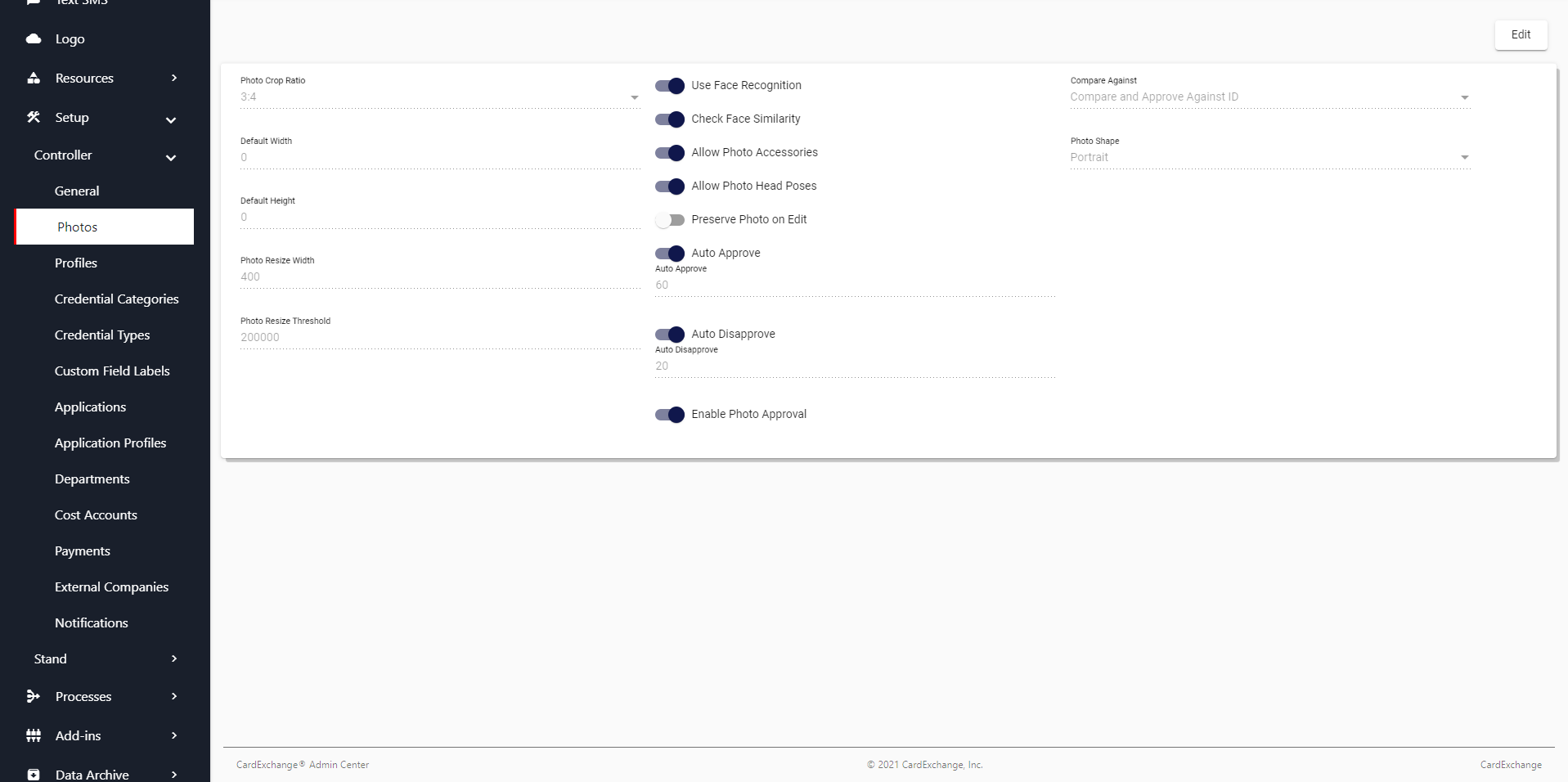
Photo Crop Ratio - This is the width to height ratio of the photo crop box
Default Width - Put the number of pixels you would like the photo width to be saved at
Default Height - Put the number of pixels you would like the photo height to be saved at
Photo Resize Width - When a photo is above the Photo Resize Threshold, this is the number of pixels the width of the photo will be saved at
Photo Resize Threshold - The number of bytes before an image needs to be resized
Use Face Recognition - This will automatically find a face, and crop it appropriately.
Check Face Similarity - When enabled, this setting will check to see if the person in the photo is the same as the one in the previous photo.
Allow Photo Accessories - With this setting enabled, the facial recognition will allow for persons wearing hats, or sunglasses, etc.
Allow Photo Head Poses - With this setting enabled, the facial recogniton software will allow for photos where people are not facing the camera straight on.
Preserve Photo ON Edit - Saves copies of the old photos as they are updated.
Auto Approve - If this setting is enabled, then the photos will be automatically approved. Type the number in the box below.
Auto Disapprove - If this setting is enabled, then the photos will be automatically rejected. Type the number in the box below.
Enable Photo Approval - With this setting enabled, you will have the ability to manually check the photos in Controller for approval.
Compare Against - Select between None, for no comparison, Compare and Approve Against Historic to have the software check the old photos to ensure it is the same person, or Compare and Approve Against ID to have the software check the person's photo with their provided ID.
Photo Shape - Here you can choose which shape you would like the photo to show as within Controller.


US business only within scope

ISO/IEC 27001:2013
United States
2010 Elkins Way, Suite 1122
Brentwood, CA 94513
Monday – Friday
9am – 5pm (EST)
+1 (925) 529 4999
Netherlands
Smallepad 32
3811 MG Amersfoort
Monday – Friday
9am – 5pm (CET)
+31 (0)20 2251 447
