CARDEXCHANGE®
ADMIN CENTER
Menu
Edit Roles
As core Roles cannot be edited, it can be that you need the permissions of a default Role but need to extend some permissions or limit these standard permissions. To prevent spending a lot of time copying existing permissions, you can easily duplicate any standard Role or created Role by selecting this role in the Role Overview and click on Duplicate Role.
To edit a Role, click on the Pencil icon to the right of the Role, indicated below.
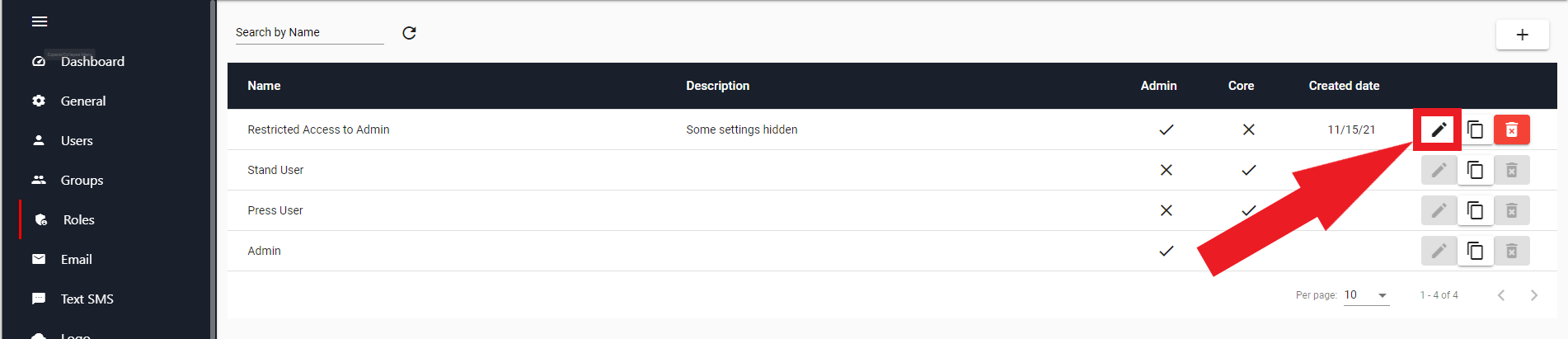
Change the permission to your preferences. Click on Save to save your changes, or Cancel to discard your changes, and return to the Roles Overiew.
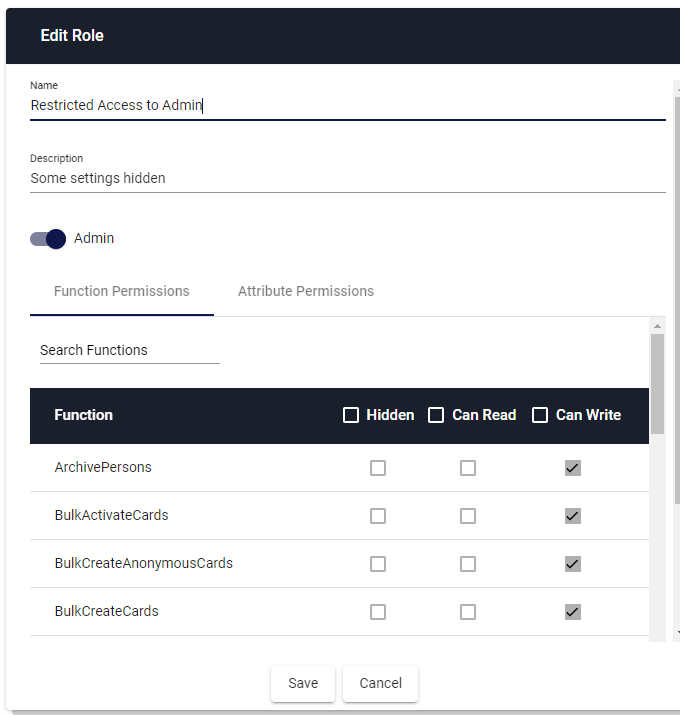


US business only within scope

ISO/IEC 27001:2013
United States
2010 Elkins Way, Suite 1122
Brentwood, CA 94513
Monday – Friday
9am – 5pm (EST)
+1 (925) 529 4999
Netherlands
Smallepad 32
3811 MG Amersfoort
Monday – Friday
9am – 5pm (CET)
+31 (0)20 2251 447
