CARDEXCHANGE®
ADMIN CENTER
Menu
Adding Groups
In this section you can create Groups and assign existing Roles to these Groups. Click on the + button in the top right, indicated below, to create a new Group.
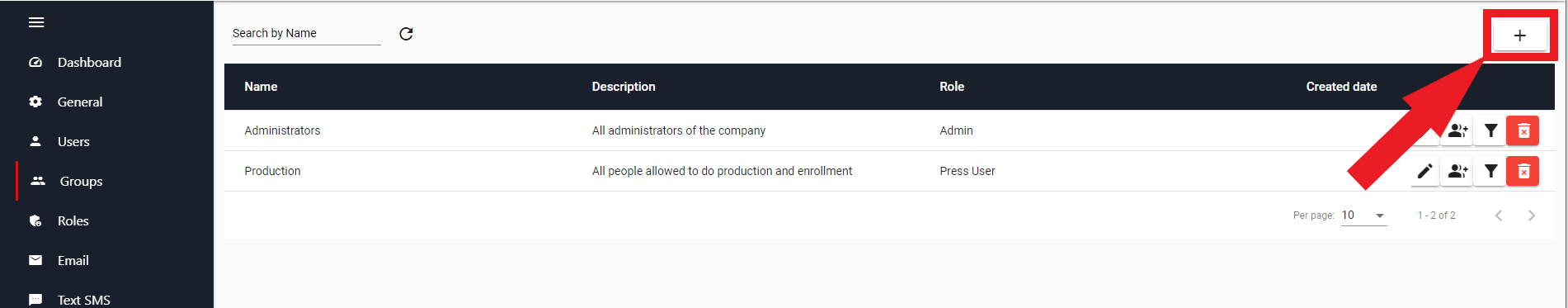
The window from the left will open and you can provide a Name for the group, give a Description, and a select which Roles you would like to assign. Click on Save to store the configuration, or cancel to discard changes, and return to the Group Overview
This is standard practice, Groups that are defined to indicate Administrators, Production Users, Photo Approvers, etc. These Groups can have specific Roles, a person added to this Group inherits these Roles. This needs to be clear for all applications in the Cloud. Not everybody may produce cards or manage the persons in the front end or can approve photos.
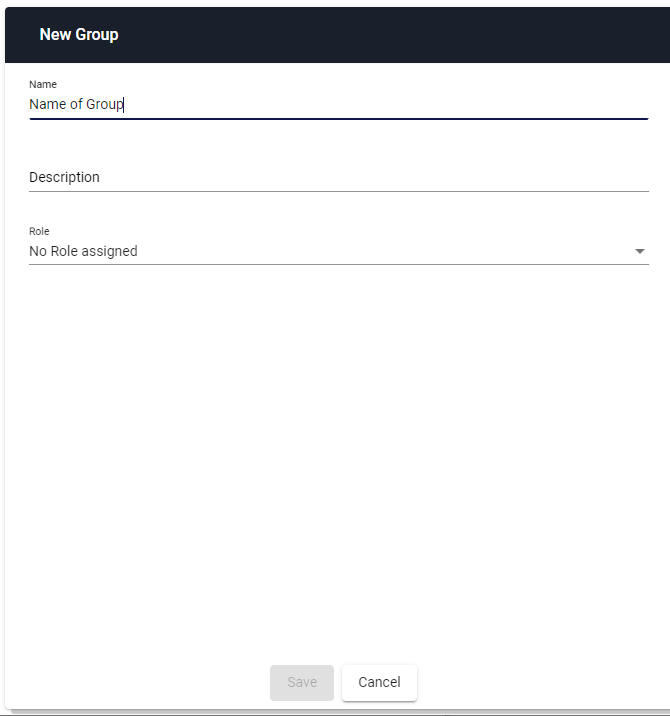


US business only within scope

ISO/IEC 27001:2013
United States
2010 Elkins Way, Suite 1122
Brentwood, CA 94513
Monday – Friday
9am – 5pm (EST)
+1 (925) 529 4999
Netherlands
Smallepad 32
3811 MG Amersfoort
Monday – Friday
9am – 5pm (CET)
+31 (0)20 2251 447
