CARDEXCHANGE®
ADMIN CENTER
Menu
Delete Roles
To delete a Role, click on the Red Trashcan icon to the right of the Role.
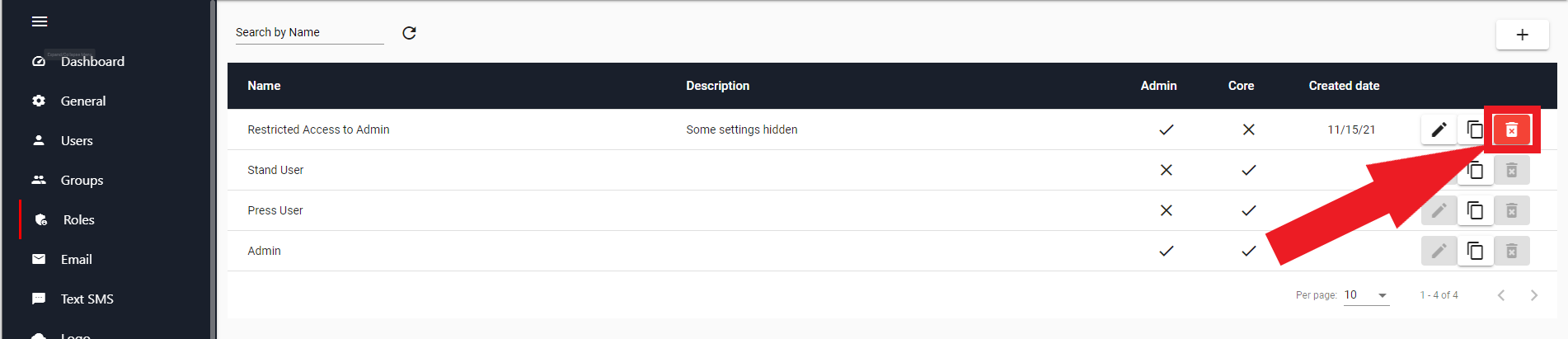
This will open a message box asking if you are sure you would like to delete the Role. Click on Yes to delete the Role, or click on No to cancel the delete operation, and return to the Roles Overview. Be aware that deleting Roles can have a significant impact on the users of the system so make sure you check all the Users or Groups with this Role before deleting.
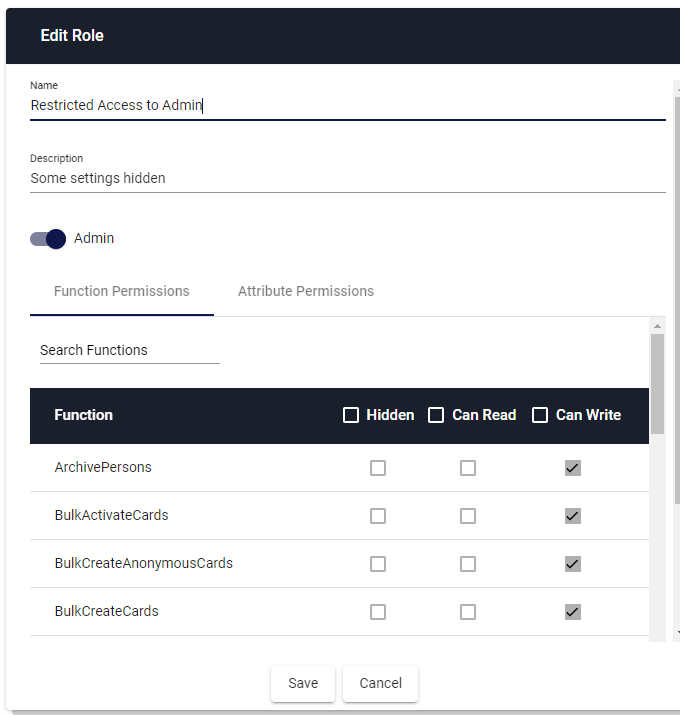


US business only within scope

ISO/IEC 27001:2013
United States
2010 Elkins Way, Suite 1122
Brentwood, CA 94513
Monday – Friday
9am – 5pm (EST)
+1 (925) 529 4999
Netherlands
Smallepad 32
3811 MG Amersfoort
Monday – Friday
9am – 5pm (CET)
+31 (0)20 2251 447
