CARDEXCHANGE®
ADMIN CENTER
Menu
Using Roles
In order to prevent spending a lot of time copying existing permissions, you can easily duplicate any standard Role or created role. To create a duplicate Role, click on the Duplicate button to the right of the Role you would like to duplicate.
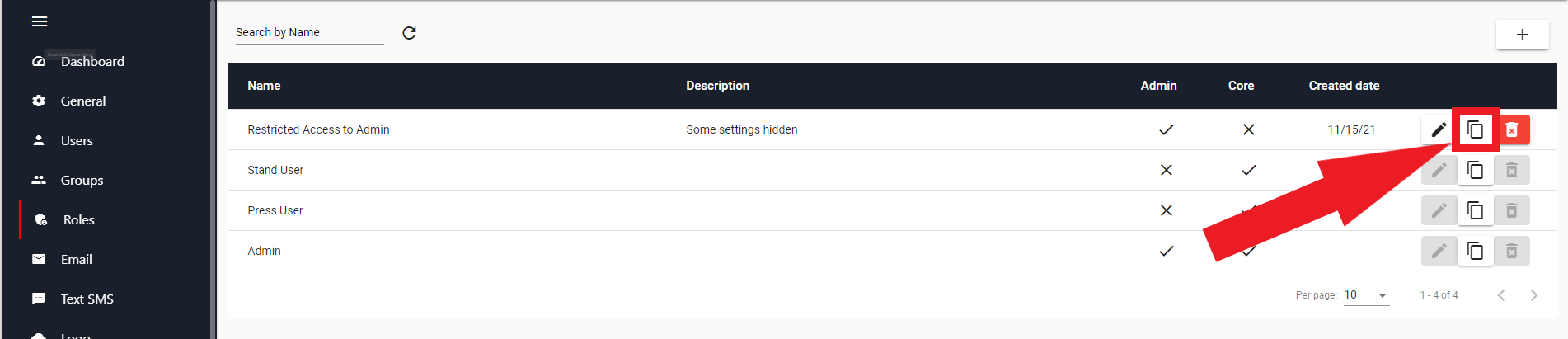
A pop up box will ask you to confirm creating a duplicate Role, click Yes to duplicate the Role, or click on No to cancel the duplication request, and return to the Roles Overview.
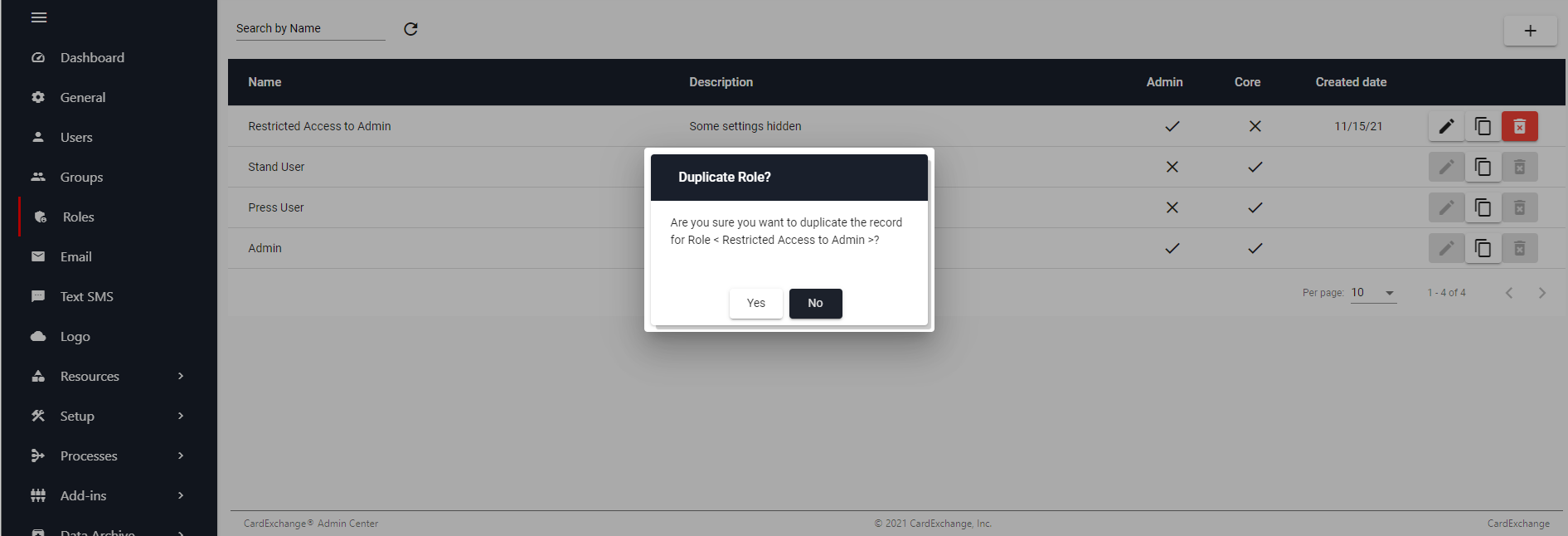


US business only within scope

ISO/IEC 27001:2013
United States
2010 Elkins Way, Suite 1122
Brentwood, CA 94513
Monday – Friday
9am – 5pm (EST)
+1 (925) 529 4999
Netherlands
Smallepad 32
3811 MG Amersfoort
Monday – Friday
9am – 5pm (CET)
+31 (0)20 2251 447
