CARDEXCHANGE®
CONTROLLER
Using the Photo Workflow
During the life cycle of a photo in the system, there are a few states that a photo can be in:
Pending - The photo has just been uploaded. It needs to be reviewed, and marked as either approved or rejected. If you are unsure of what to do with a photo, then you can mark it as In Review to have another member of your team do a further examination of the photo to check for compliance with your photo policy.
In Review- This state is for organizations that will have someone that can make approval and rejection decisions that the basic user operator may not be able to tell from a given photo.
Approved - Once a photo has either been manually approved, or automatically approved by the system, they will be in an approved state. To use the image on a credential, the photo will need to be marked as Released.
Released - After a photo has went through an approval, and is released, it will no longer show up in the Photo approval screens. It can then be used on Credentials, and will not show a status message on the photo through the system.
Rejected - If a photo has either been rejected manually, or automatically rejected by the system, you can delete the photo to remove it from the photo approval screens.
Deleted - A photo that is rejected, and subsequently deleted, will no longer show in the photo approval screens, and will also no longer show up on the associated person record throughout the entire system. A deleted photo is not able to be recovered.
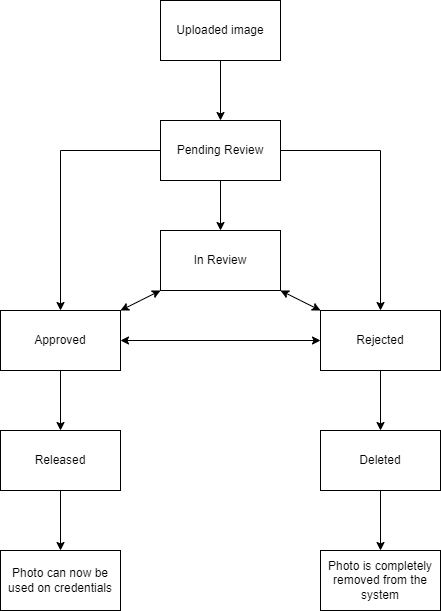


US business only within scope

ISO/IEC 27001:2013
United States
2010 Elkins Way, Suite 1122
Brentwood, CA 94513
Monday – Friday
9am – 5pm (EST)
+1 (925) 529 4999
Netherlands
Smallepad 32
3811 MG Amersfoort
Monday – Friday
9am – 5pm (CET)
+31 (0)20 2251 447
