CARDEXCHANGE®
CONTROLLER
Adding a Person Manually
To add a Person manually, click on the + button in the top right of the overview screen.
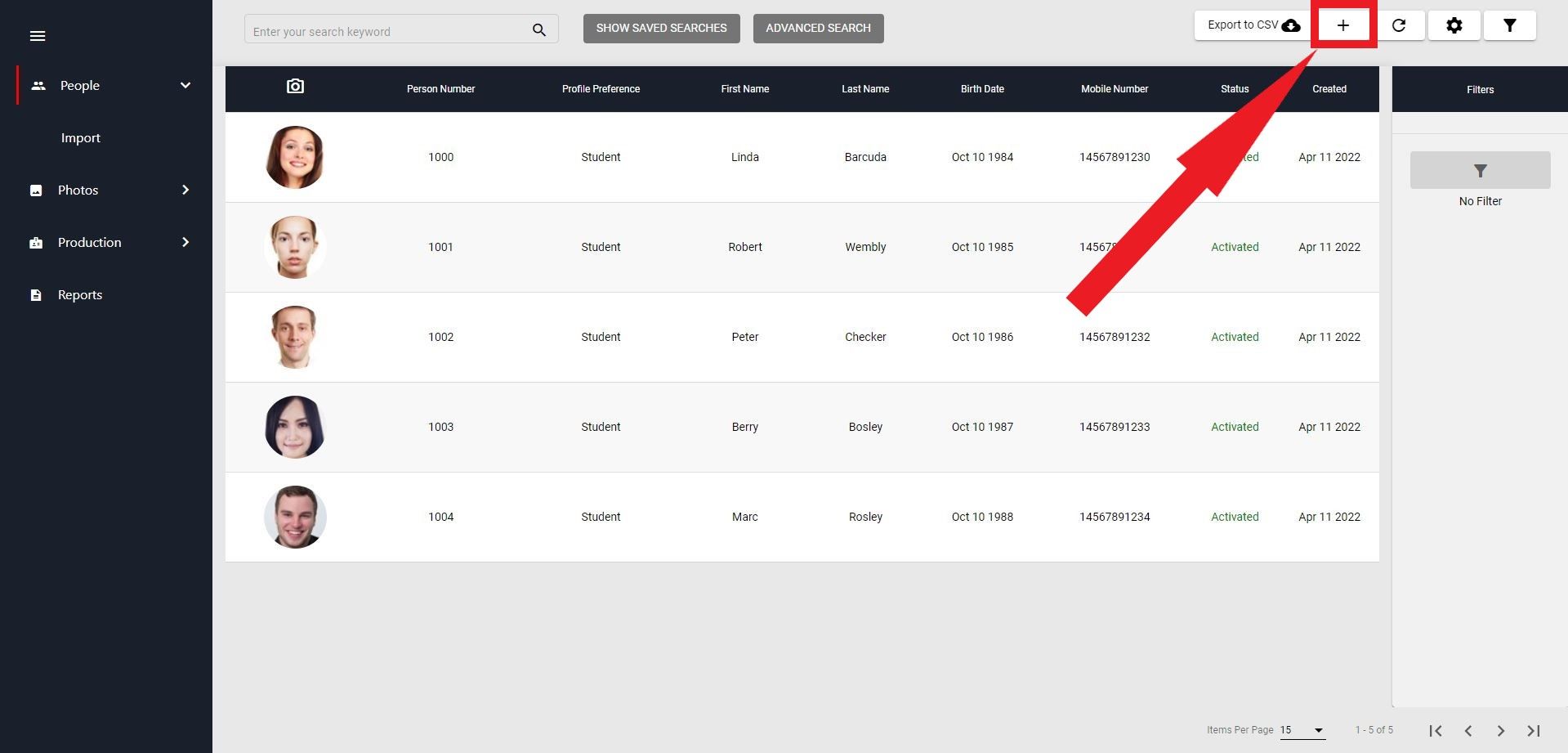
A form will load for you to start filling in the details for the Person. Any of the fields that are indicated with an * are required fields, and need to be filled in before you can save and close.
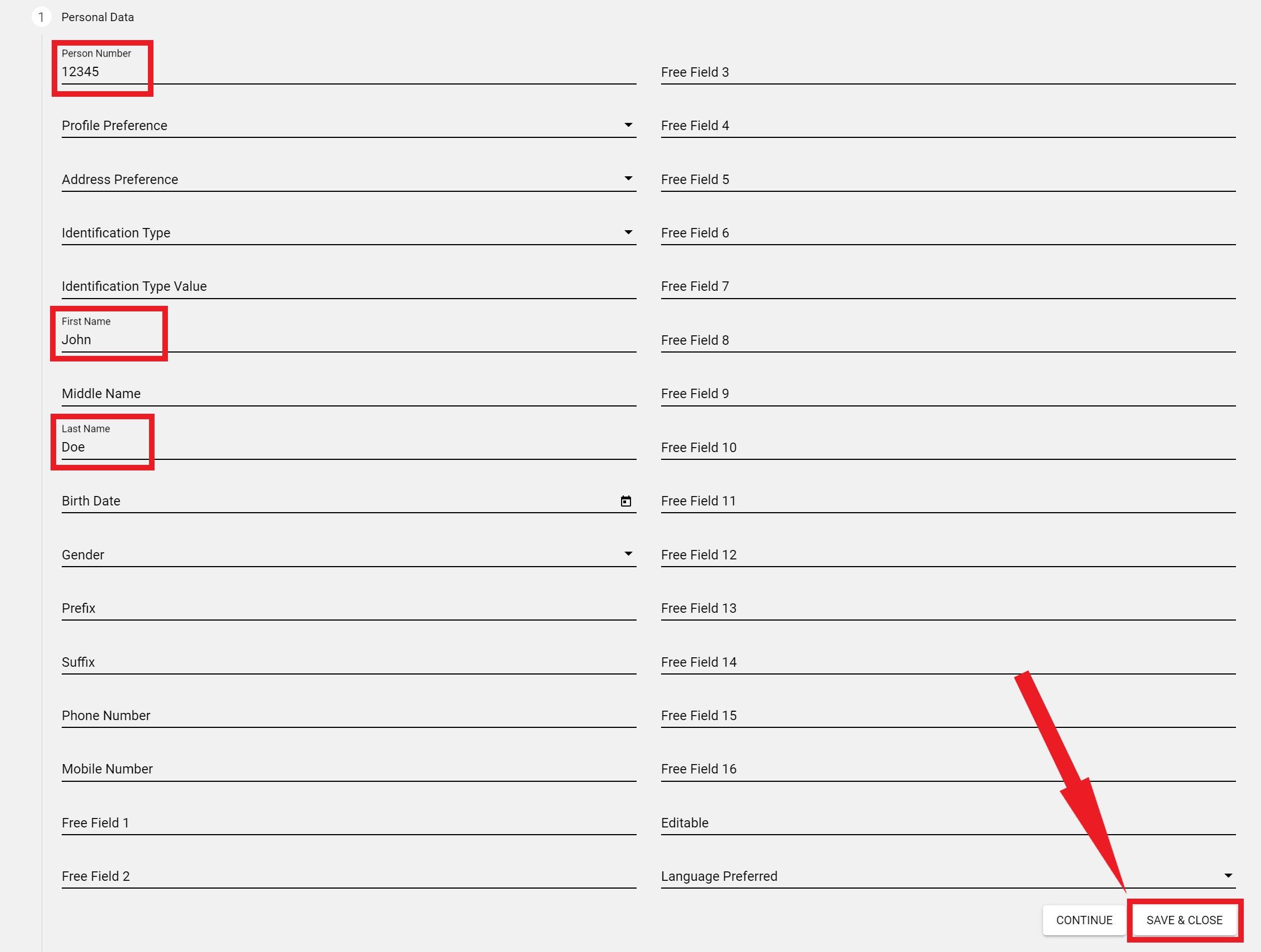
Once you have filled in the correct Person details, you can either click on the Continue button, or the Save and Close button. If you are not adding a profile, or address, then you can Save and Close.
If you click on the Continue button, it will bring you to the Addresses section. Here you can add as many addresses that you would like to associate with the Person record. Fill in the address details. If you would like to add multiple addresses, you can click on the Add address button at the top of the section. If you would like to delete an address, then you can click on the delete address button from the bottom of the section.
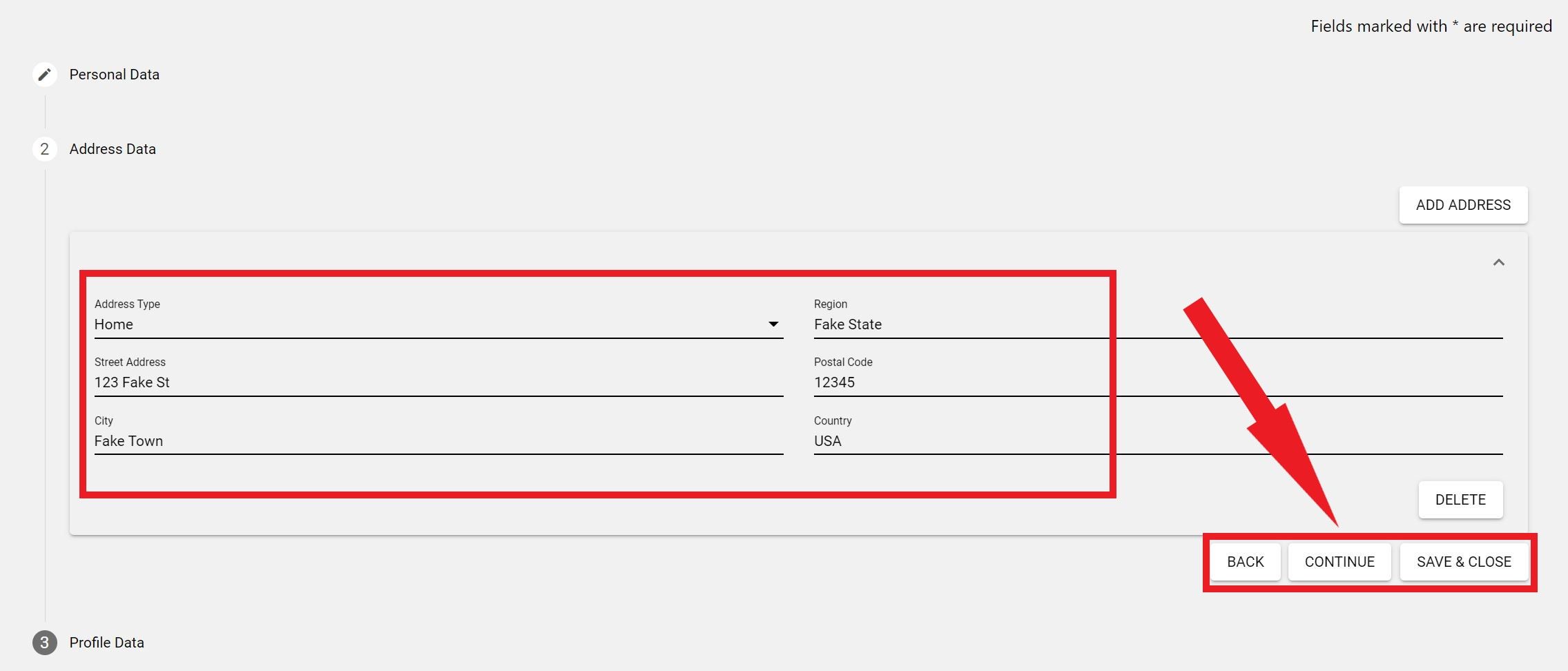
After you have added all of your addresses, you can either click on Save and close, to return to the overview for the newly added person, or you can click the Continue button to move forward to the Profiles section.
Here in the Profiles section, you can add a Profile for the Person. Profiles are required to allow the user to have a credential, or use the Stand applictation.
Fill in the correct information for the Profile. If your end user will be using the Stand application, then you will need to ensure that you have filled out the Email address on the Profile. You will also need to check that you have Self-Service enabled on the profile configuration in the Admin Center under Setup -> Controller -> Profiles.
After you have finished filling in the information for your new Person, you can click on the Save and Exit button at the bottom.
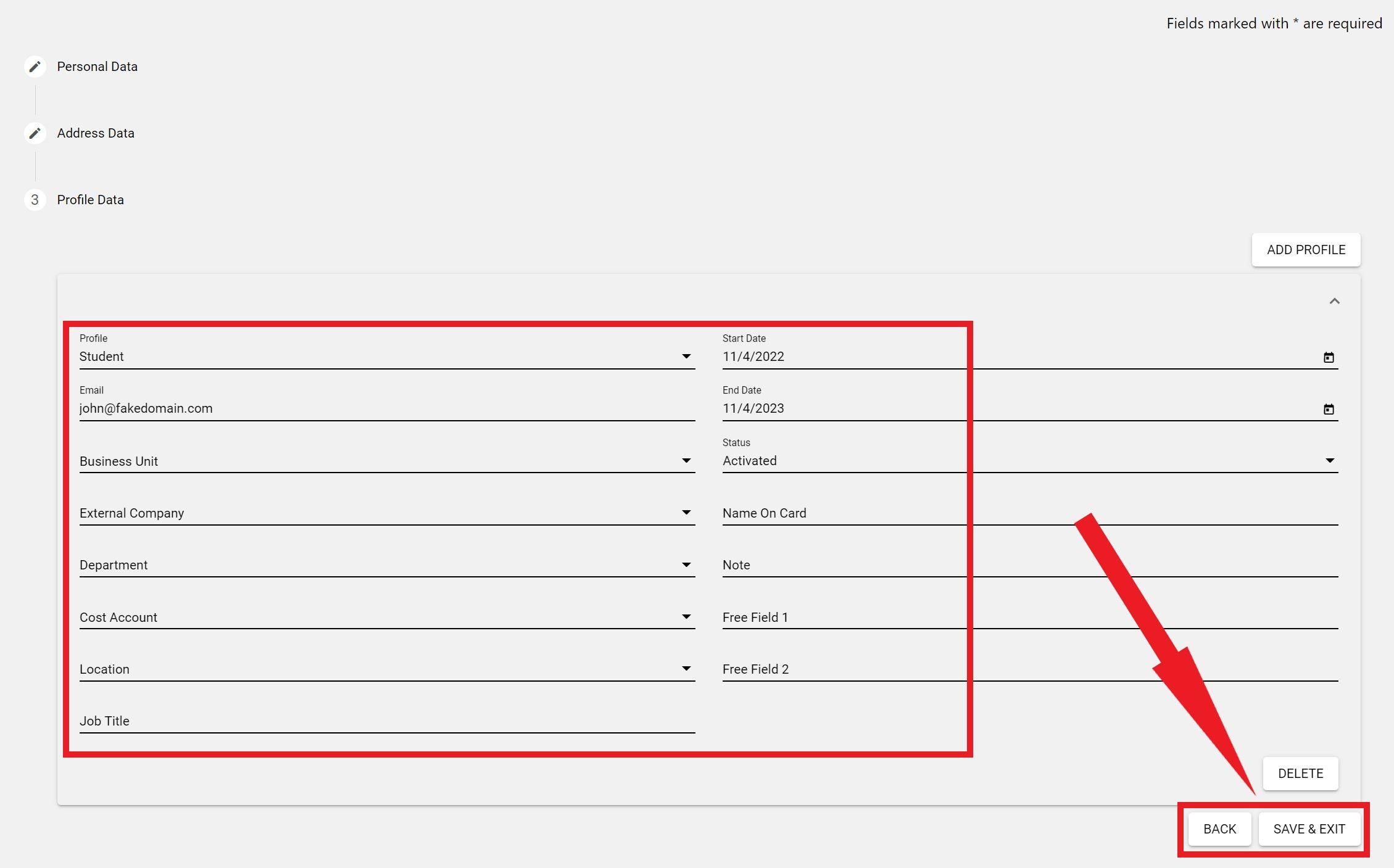
Once you have filled out everything, clicking on the Save and Exit button will bring you to that Person's overview screen.


US business only within scope

ISO/IEC 27001:2013
United States
2010 Elkins Way, Suite 1122
Brentwood, CA 94513
Monday – Friday
9am – 5pm (EST)
+1 (925) 529 4999
Netherlands
Smallepad 32
3811 MG Amersfoort
Monday – Friday
9am – 5pm (CET)
+31 (0)20 2251 447
