CARDEXCHANGE®
ADMIN CENTER
Menu
General Settings
In the General settings, we can define some of the basic settings of Controller. Default credential types, grace periods, but also default address and profiles can be set in this section.
To Edit these settings, click on the Edit button in the top right.
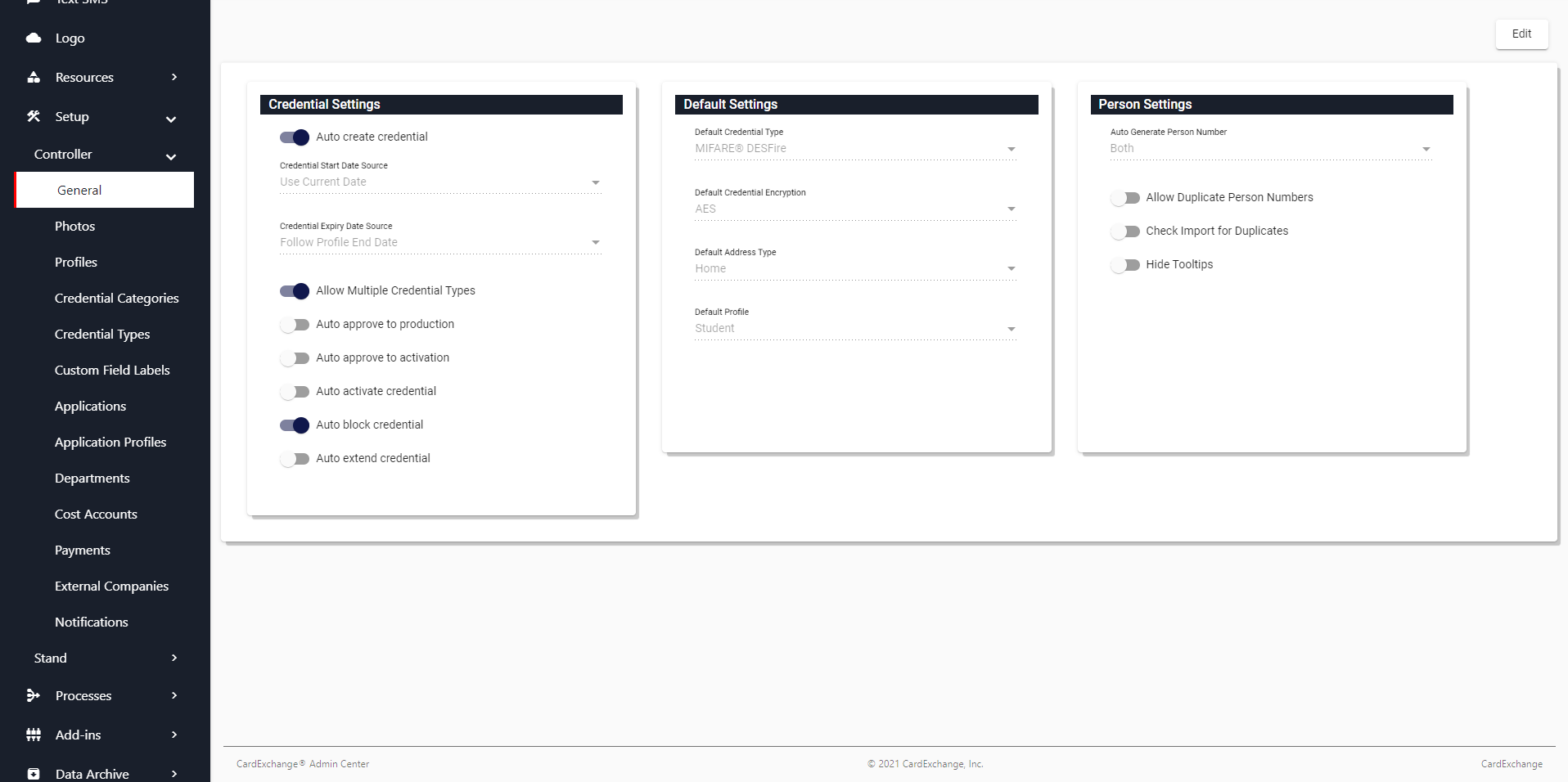
Auto Generate Person Number - This option can be enabled if you want the system to automatically assign a person number.
Credential valid through - Configure this value by putting the number of days that you would like cards to be active for after their start date. The default value, 1825 is 5 years.
Default Credential Type - Select the correct type of credential. You can configure these under Setup->Controller CMS->Credential Types.
Default Credential Encryption - Choose the correct encryption method you want to use by default on your credentials.
Default Address Type - This will set the default address type preference for new Person records.
Default Profile - This will set the default Profile to use for new Person records.
Allow Multiple Credential Types - Select this box if you want to use multiple types of credentials for one Person record.
Allow Duplicate Person Numbers - Enable this option if you do not want the system to check for duplicate Person Numbers when entering a record.
Check import for Duplicates - If this setting is enabled, then when running an import the system will check for duplicate Person records that already exist.


US business only within scope

ISO/IEC 27001:2013
United States
2010 Elkins Way, Suite 1122
Brentwood, CA 94513
Monday – Friday
9am – 5pm (EST)
+1 (925) 529 4999
Netherlands
Smallepad 32
3811 MG Amersfoort
Monday – Friday
9am – 5pm (CET)
+31 (0)20 2251 447
