CARDEXCHANGE®
ADMIN CENTER
Menu
Using the Dashboard
The Dashboard will show you a concise overview of Users, Enrollment statuses, and Person statuses.
The Admin Dashboard provides the user with a quick overview of the users and cardholders involved with the system. Users Total, Confirmed, and Active refer to the users of the cloud system capable of logging into the Admin Center, and CardExchange® Controller.
The Dashboard also provides information from Controller. The number of enrollments and persons with or without cards are displayed as charts, providing further information about the number of cards at varying stages of production, and active or inactive cardholders.
You can also quickly view your Subscribed Applications, as well as the total number of records your subscription is for here.
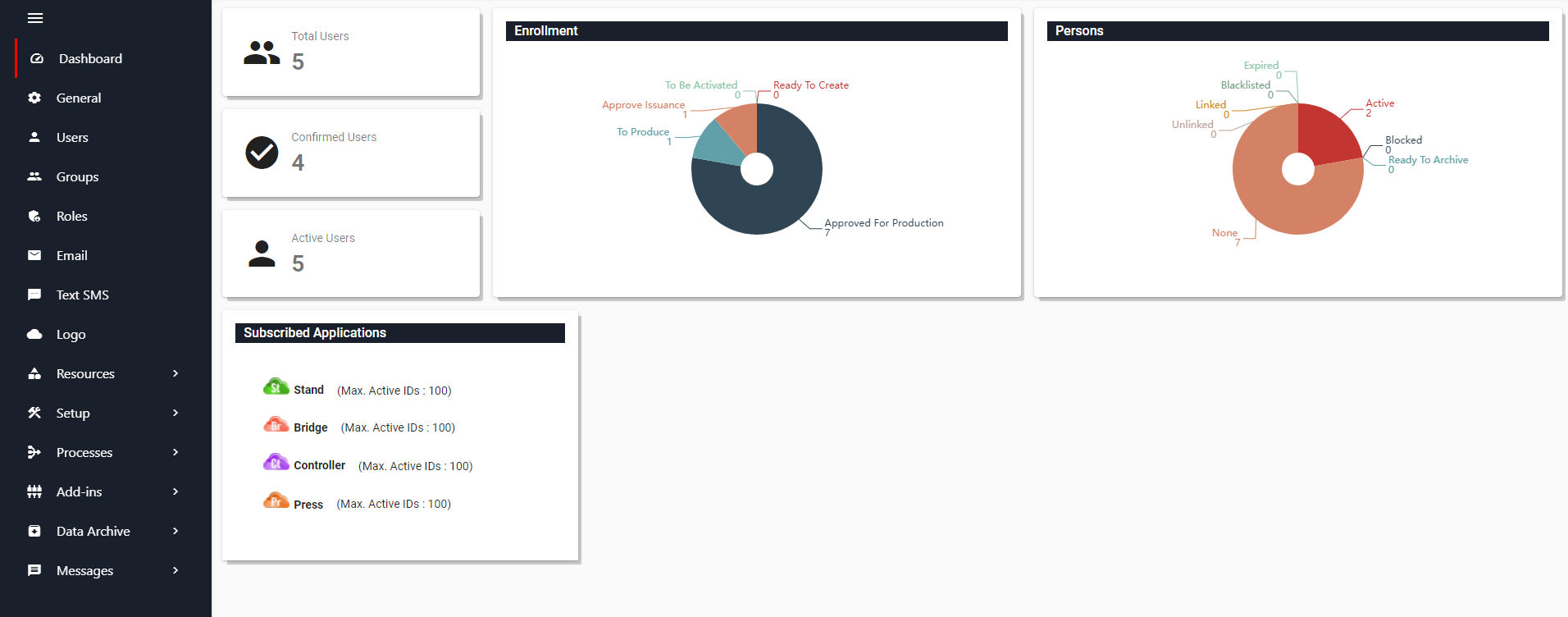


US business only within scope

ISO/IEC 27001:2013
United States
2010 Elkins Way, Suite 1122
Brentwood, CA 94513
Monday – Friday
9am – 5pm (EST)
+1 (925) 529 4999
Netherlands
Smallepad 32
3811 MG Amersfoort
Monday – Friday
9am – 5pm (CET)
+31 (0)20 2251 447
