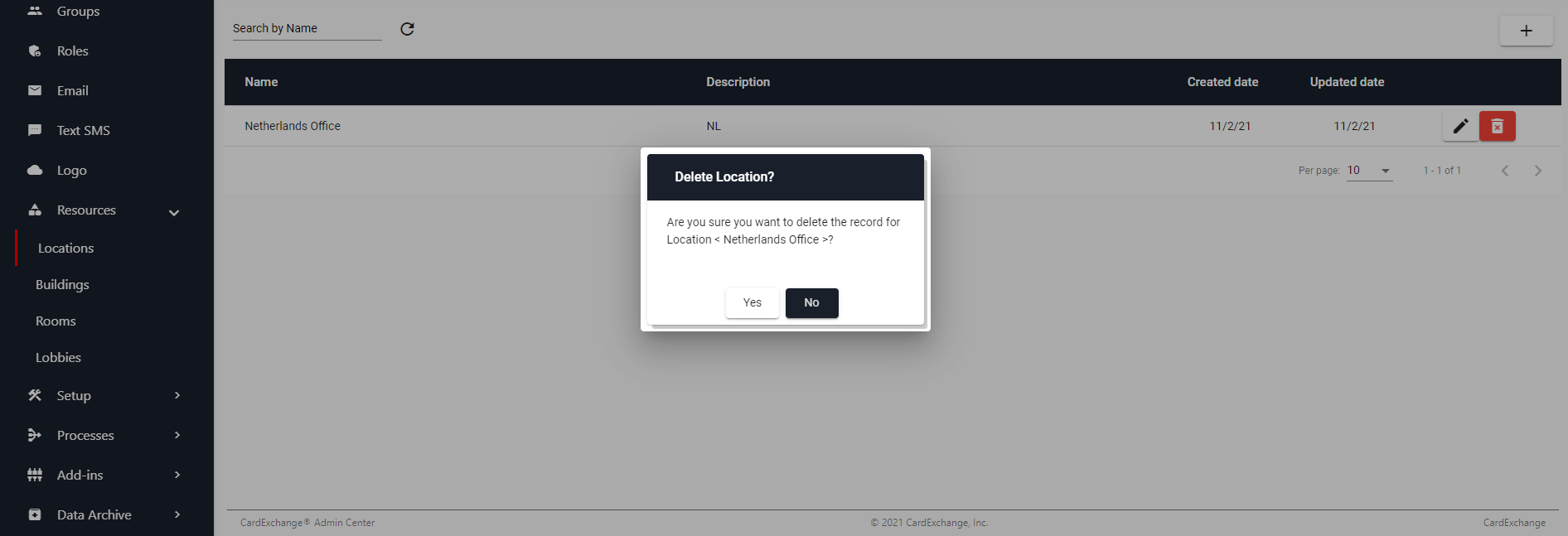- Resources
- Locations
Managing Locations
Many larger organizations have multiple locations, for example Universities that have different campuses. In the is section you can manage locations for the organization that can be used later in the application management.
Add Location
Click on the + button to add a Location, indicated below.
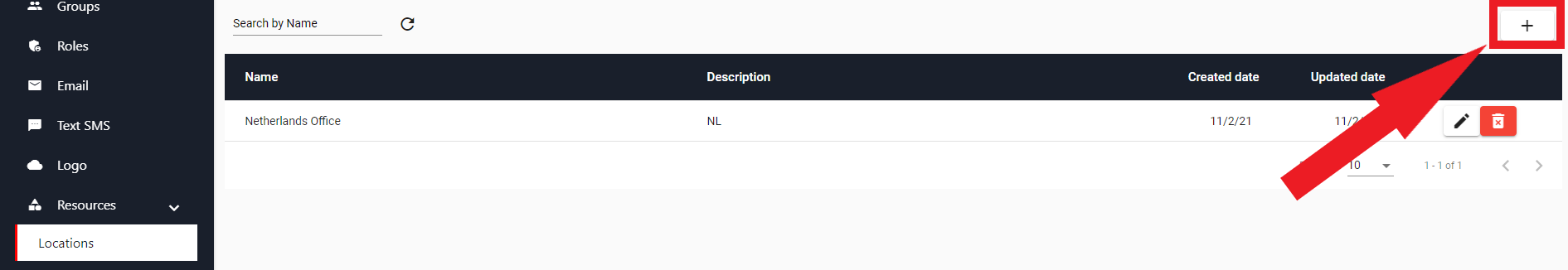
Enter the name and description for this Location. Click on Save to store the configuration, or click on Cancel to discard changes, and return to the Location Overview
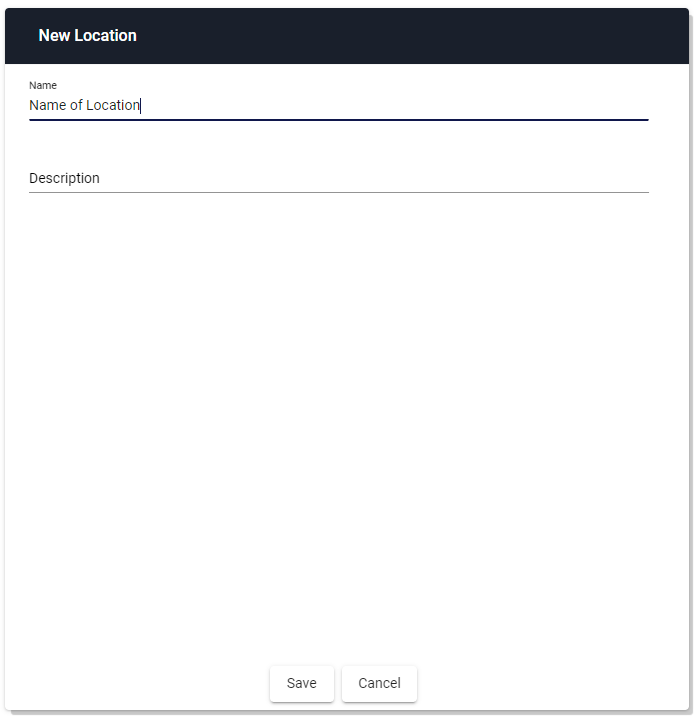
Edit Location
To edit a Location, click on the Pencil icon to the right of the Location you wish to edit.
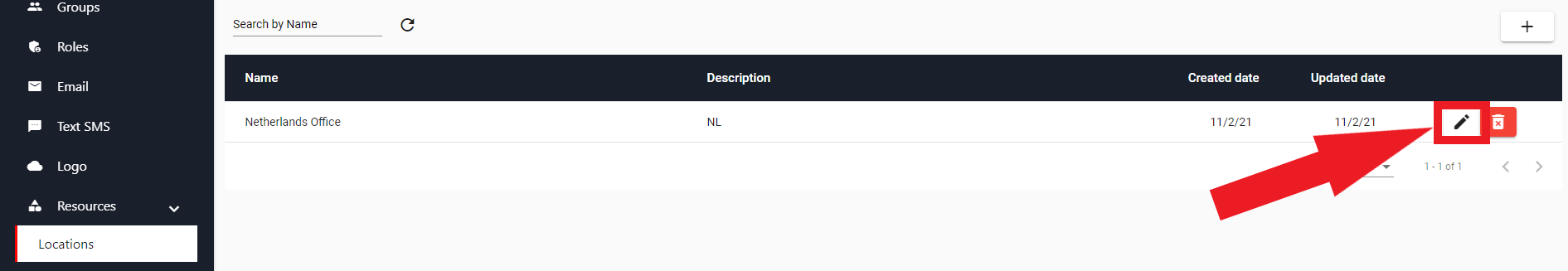
Update the name and the description of the Location. Click on Save to store the configuration, or click on Cancel to discard changes, and return to the Location Overview.
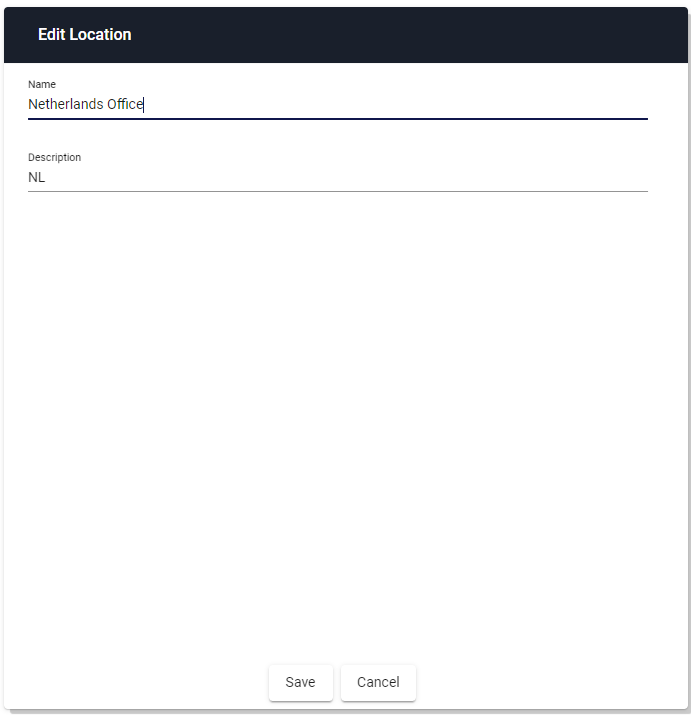
Delete Location
To delete a Location, click on the Red Trashcan button to the right of the Location, indicated below, you wish to delete.
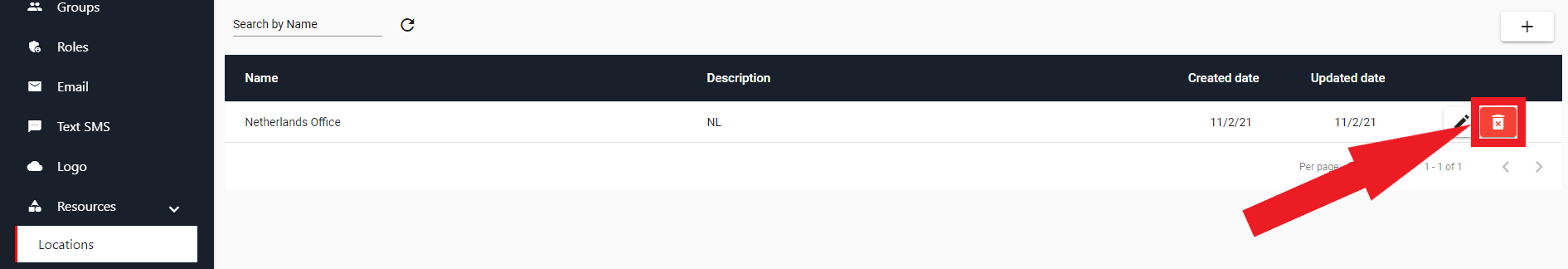
Click on Yes to delete the Location, or click on No to cancel the delete operation, and return to the Location Overview.