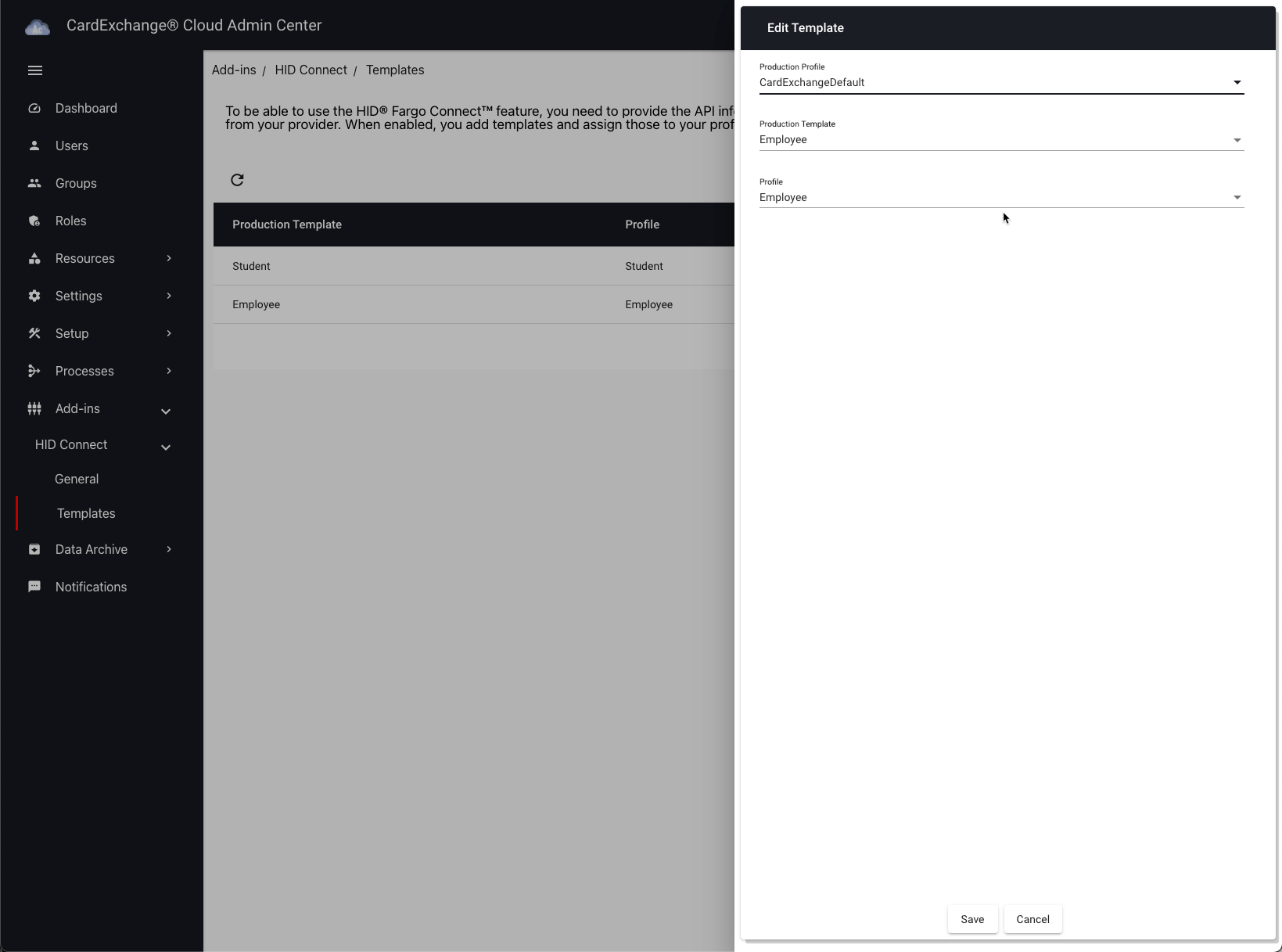Menu
Edit Templates
To edit a Template, click on the Pencil icon to the right of the Template that you would like to edit, indicated below.
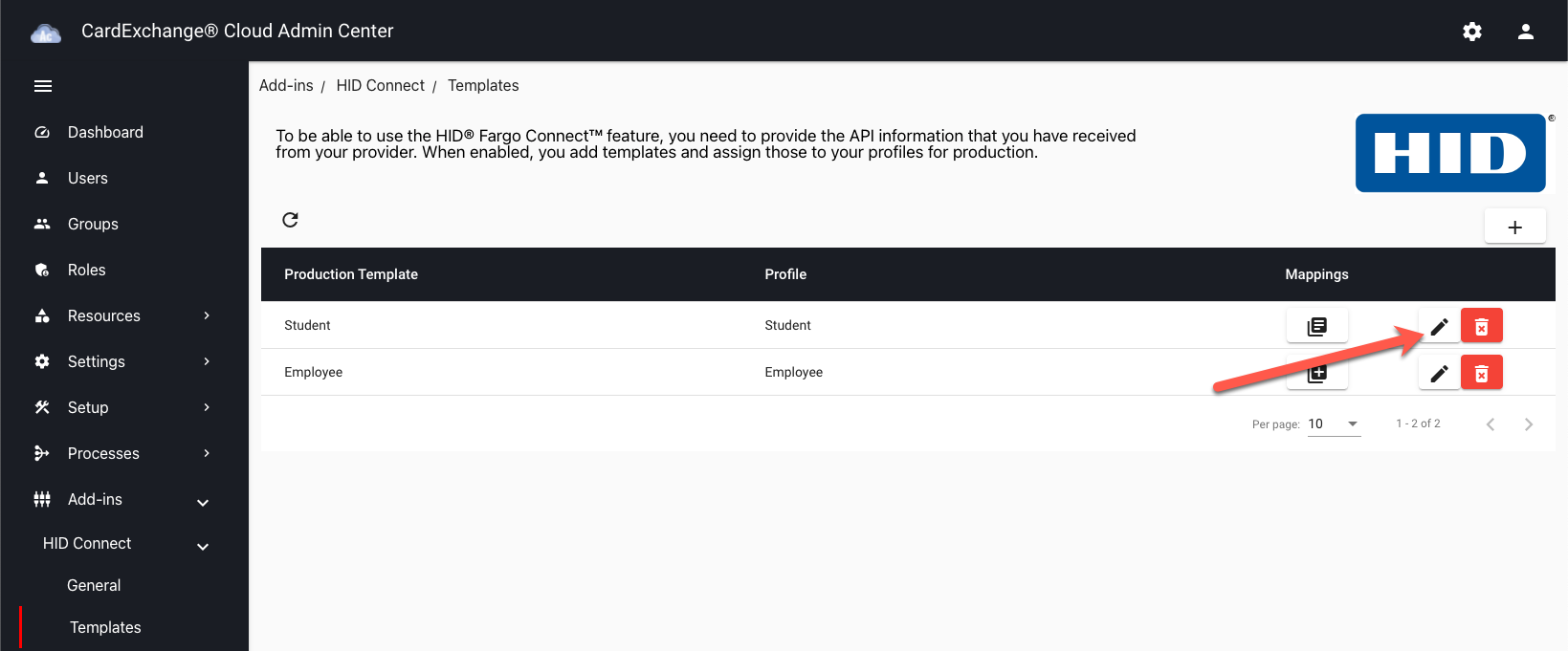
Change the values to your preferences. Click on Save to save your changes, or Cancel to discard your changes, and return to the Template Overview.