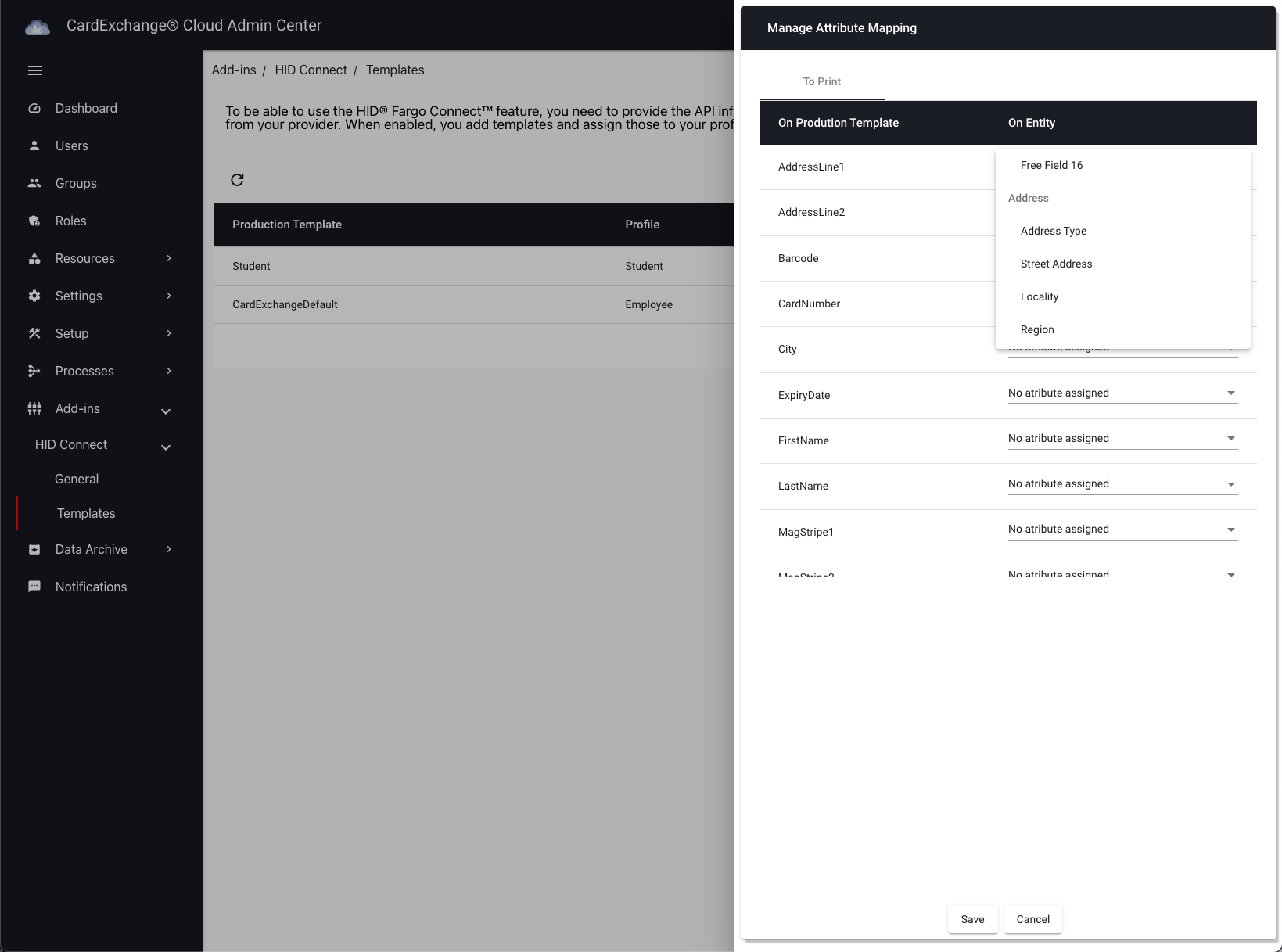Menu
Adding Mappings
To Add Mappings to your template, click on the Mappings button to the right of the Template, indicated below.
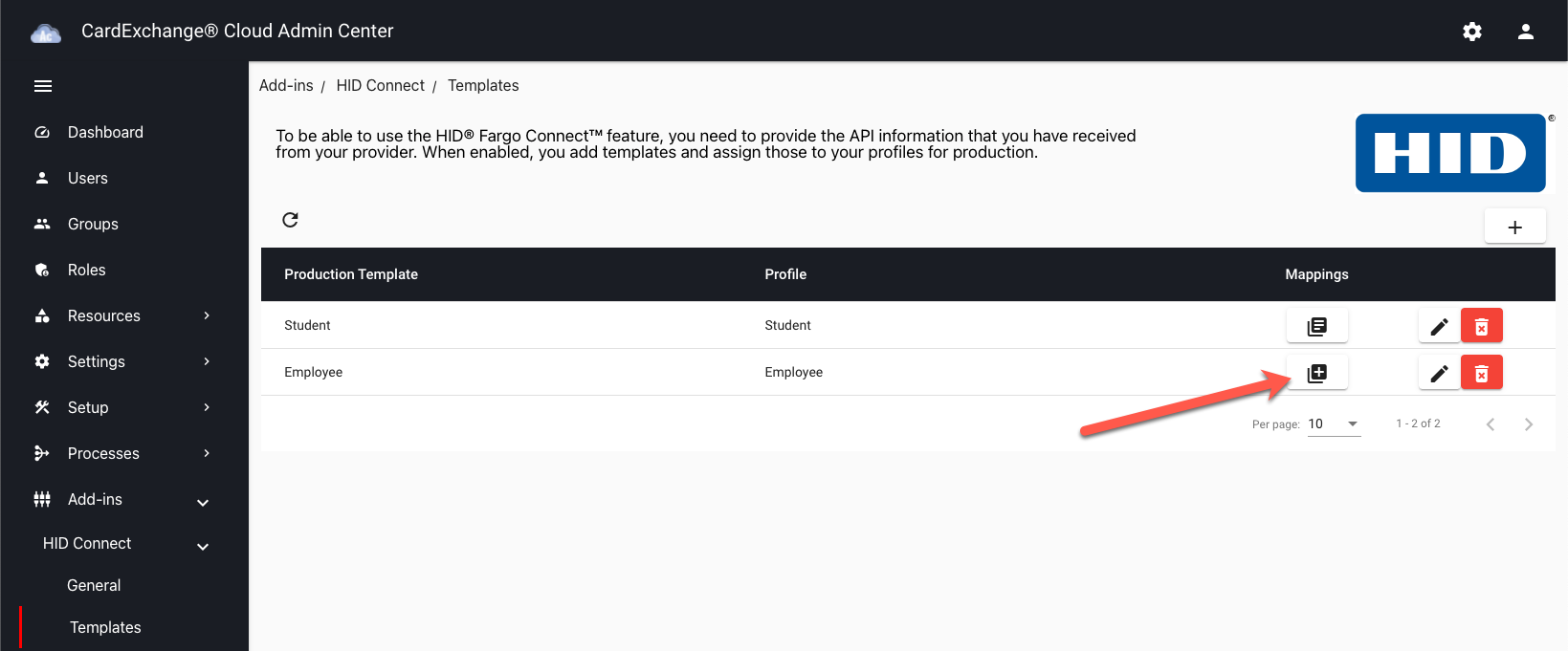
In the box that appears on the right, you can configure the relationship of the mappings.
The fields from ‘On Production Template’ are the ones found within the HID Fargo Connect portal.
Fields from ‘On Entity’ are the fields defined within CardExchange® Cloud Suite.
Click on Save to save your changes, or Cancel to discard your changes, and return to the Templates Overiew.