If you are receiving the below error when launching either CardExchange® Producer or CardExchange® Visitor please follow the below steps.
CardExchange® Producer Error
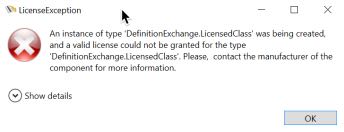
CardExchange® Visitor Error
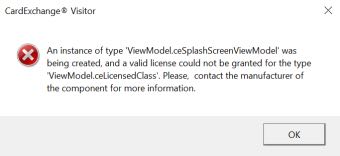
The error message could also include:
CardExchange.Wpf.Generic:
The type initializer for 'Wpf.Generic.ceLicensing' threw an exception.
Sentinel RMS error code 18.
This would also be entered into the log file.
The first step is to reinstall the software. If something changes to one of the installation files, the module licenses are not valid anymore and CardExchange® Producer/CardExchange® Visitor will not start. This sometimes happens and is normally solved by running the installer again and repairing the installation.
If that does not resolve the issue, then it is likely that a group policy/security policy on the PC is preventing the application from running correctly.
Both CardExchange® Producer and CardExchange® Visitor use some algorithms that are not FIPS approved and this could be a problem in government institutions if this policy is enabled, despite the fact that the algorithm is used to protect our intellectual property, rather than sensitive data.
You can check this by following the steps below:
- In Control Panel, click Administrative Tools, and then double-click Local Security Policy.
- In Security Settings, expand Local Policies, and then click Security Options.
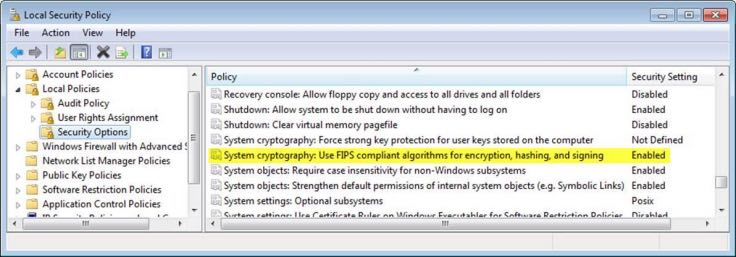
- Under Policy in the right pane, double-click System cryptography: Use FIPS compliant algorithms for encryption, hashing, and signing, and then click Disabled.

You should now be able to run both CardExchange® Producer and CardExchange® Visitor.