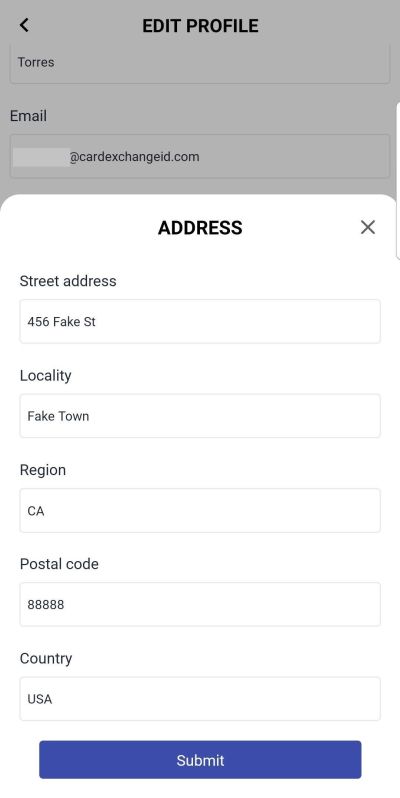Menu
Edit Profile Data
In the app, if your organization has enabled the Allow User to edit information option for Stand, then you will be able to make changes to your personal data.
Clicking on the Details button in the bottom navigation bar will bring you to your Profile Details page.
To edit the profile click on the Edit Profile button under the Photo.
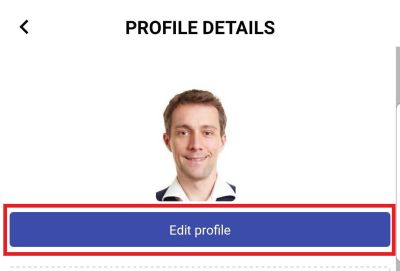
You will be brought to a screen where you can modify the values of your personal data. Make the desired changes on this screen.
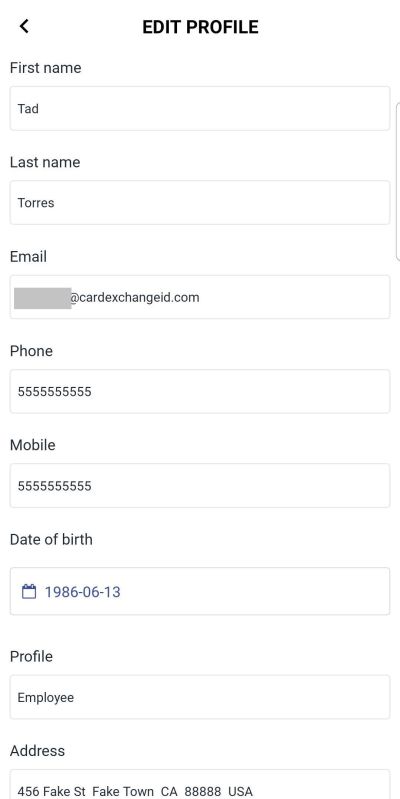
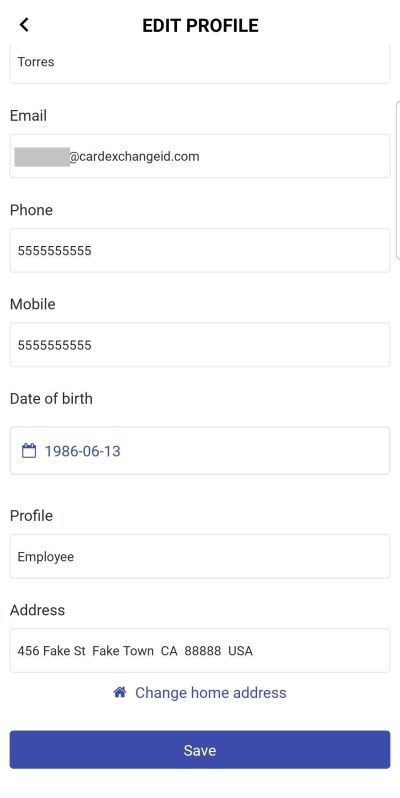
If you would like to make changes to your Address, click on the Change home address link, just above the Save button.