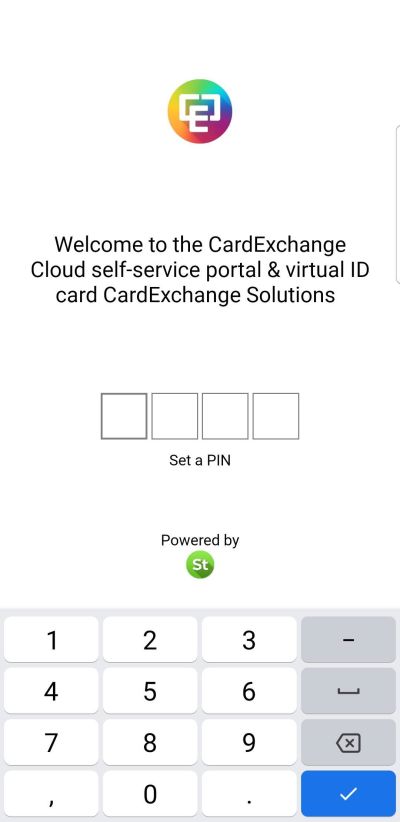Menu
Setting A PIN Code
When using the iOS or Android mobile apps, you will be asked to configure a PIN code after your first login. This PIN will be used to access stand without the need to sign in every time you open the app.
First you must agree to our privacy policy.
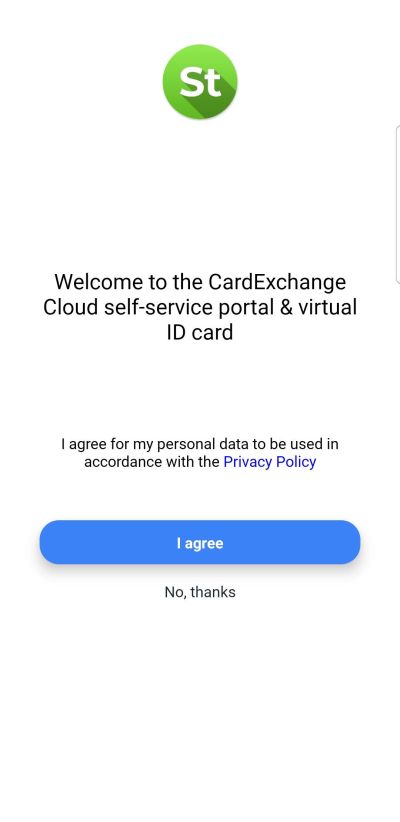
Now the App will ask you to set a 4 digit PIN Code. Be sure to set this to something you can remember. Enter your desired PIN, then confirm it by typing it a second time.